
We've seen firsthand how a well-designed SOP template can bring structure and clarity to even the most chaotic processes — but also seen how difficult it is for teams to create one that actually works.
Too often, SOPs are either overly detailed and hard to follow, or so vague they leave people guessing.
Without a clear framework, routine tasks like onboarding, training, or handling internal requests can vary wildly between departments, causing confusion, mistakes, and delays. Most teams don’t even have the time or resources to figure out what an SOP should look like from a blank page.
That’s why this article is here: to provide you with a free, universal SOP template that’s practical, easy to use, and adaptable across roles and industries. Whether you’re documenting your first procedure or refining existing ones, this guide will help you write SOPs that are consistent, clear, and actually followed.
What should standard SOP template look like
1. Title page
The title page is the first and most visible part of any standard operating procedure (SOP) document. It serves as a formal introduction to the SOP and includes essential document metadata.
To be accessible to everyone across different departments, title page should be simple and easy to find. The contents of a title page are written in a simple, intuitive language that follows basic UX principles, and makes the most sense for the intended readers. A good title page helps team leaders, employees, and auditors quickly identify and reference the specific task or technical process the SOP covers.
The title page contains the following components:
SOP title
The SOP title is the formal name of the standard operating procedure.
It should be clear, understandable and specific to the task or process it describes. Using the right terms ensures that the SOP appears in relevant searches within your SOP library or document management systems.
For example:
“Employee Onboarding Process – HR SOP Template”
Unique SOP ID/Number
The SOP ID is a unique identifier assigned to each SOP. This number enables efficient tracking, indexing, and referencing, especially important in large organizations with hundreds of SOPs.
A consistent SOP format with IDs (e.g., “HR-ONB-001”) helps maintain an organized SOP library and allows for a quick response during audits or quality reviews.
Version number
The version number indicates the current edition of the SOP. Each time a revision is made, the version should be updated (e.g., v1.0, v2.1). This ensures that employees are using the most current instructions to complete tasks in a timely manner and in line with updated work practices.
Maintaining clear version control is critical for tracking changes in quality control, company standards, and safety protocols.
Date of issue
The date of issue is the day the current version of the SOP becomes active. It helps teams verify if the operating procedure is current and ensures outdated processes are not mistakenly followed.
Revision history
The revision history summarizes changes made to the SOP over time. It documents previous versions, update dates, and a brief description of changes. This component is essential for writing SOPs that adapt to evolving internal processes, industry regulations, or improvements in technical processes.
Author(s)
This section lists the individual(s) responsible for writing standard operating procedures.
Authors should have deep knowledge of the specific process being documented: team leaders, process owners, key players and senior members involved in creating SOPs. Their input ensures that the SOP reflects actual work practices and know-how instead of theoretical assumptions.
Department/Unit
This section indicates the business unit or department responsible for the SOP. It helps route questions, assign accountability, and determine ownership when standard operating procedures require updates or audits.
Approval signatures
Approval signatures provide formal authorization for the SOP’s use. They confirm that the content meets company policies, passes quality control, and aligns with industry regulations. Approvers typically include department heads, compliance officers, or process owners.
2. Table of contents
A Table of contents (TOC) in a standard operating procedure is a structured list of all the major sections and subsections within the SOP document, along with their corresponding page numbers.
TOC serves as a navigational tool that helps employees quickly locate specific parts of the SOP when managing complex tasks, technical processes and cross-functional internal processes — especially when they're in a hurry.
Your TOC should be formatted cleanly, using a hierarchical SOP layout (main sections and indented subsections), ideally auto-generated if working in Microsoft Word or Google Docs.
A well-organized Table of contents improves efficiency, supports clear instructions, and reduces the time it takes to find related documents, quality control checklists, or step-by-step instructions. This is particularly useful in SOPs that span multiple pages, involve routine tasks, or require adherence to company policies and industry regulations.
TOC Example: Employee onboarding process – HR SOP Template
- Title Page
- Table of Contents
- Purpose
- Scope
- Definitions & Acronyms
- Roles & Responsibilities
- Required Resources
- Onboarding Process Overview
8.1 Pre-Onboarding Checklist
8.2 First-Day Procedures
8.3 First-Week Tasks
8.4 30/60/90-Day Milestones - Safety Protocols & Company Policies
- Step-by-Step Instructions
- Quality Control Measures
- Related Documents & References Needed
- Revision History
- Approval Signatures
- Appendix: Forms, Checklists & Templates
3. Purpose and objectives
This section consists of a brief statement explaining why the SOP exists and what it aims to accomplish.
Your SOP can work just fine without it, provided that other SOP parts are detailed, clear and precise. Still, it's a good idea to have it for reference and a reminder for SOP creators, so they can stay on topic and avoid ambiguity when building, refreshing and adjusting the materials.
For example:
"The purpose of the Employee onboarding process – HR SOP Template is to provide clear instructions and a step-by-step guide for HR team members to efficiently manage the onboarding process for new hires.
The main objectives are to ensure process consistency, compliance with company policies, and alignment with industry regulations, while helping new employees integrate smoothly into internal workflows and complete tasks on time."
4. The scope of the SOP
The scope of a Standard Operating Procedure (SOP) defines the boundaries of the process it covers: what exactly is included, what is excluded (and where to find it), and who is responsible or affected. It ensures that team members, different departments, and stakeholders clearly understand the limits and applicability of the specific task or internal process described in the SOP; simply put: what the SOP covers and who it applies to.
Not to be mixed up with Purpose and Objectives: the Scope defines what is included or excluded from the process and who is involved or affected, while The Purpose and Objectives explain why the SOP exists and what it aims to achieve.
Here's an example of the scope for Employee onboarding process – HR SOP Template:
"This SOP covers all steps involved in onboarding new full-time employees, from offer acceptance through the end of the 90-day onboarding period. It applies to the HR department, IT, direct managers, and team leaders responsible for supporting new hires.
It does not cover Offboarding, Contractor Onboarding, or Training Beyond Initial Onboarding."
5. Definitions and acronyms
This section contains definitions and explanations of the jargon, terminology and acronyms used in the SOP.
Even if employees in the target department understand the SOP, don’t skip this section. New team members may not be familiar with all the terms and jargon your company uses. Also, in case someone from another department needs to step in and use the SOP, they'll manage much more easily with these explanations.
6. Roles and responsibilities
The Roles and responsibilities section outlines who is involved in carrying out the standard operating procedure and what each role is accountable for: nothing is missed because someone thought it's someone else's job.
This section of your SOP document lets each team member understand understand their part in the process, helps to avoid confusion and complete tasks efficiently.
Outlining roles and responsibilities is especially important when routine tasks, complex tasks, or technical processes require coordination between multiple roles. Clearly listing responsibilities also supports quality control and alignment with company standards, rules and regulations.
You should list all relevant roles such as HR staff, team leads, IT support old and new employees, and briefly describe their responsibilities within the specific process.
An example of Roles and responsibilities section in a SOP
Employee Onboarding Process – HR SOP Template
Roles & Responsibilities
1. Jane Smith
Title: HR Manager
Email: jane.smith@company.com
Responsibilities:
- Oversees the entire onboarding process.
- Ensures all steps are followed in accordance with company policies and industry regulations.
- Approves all onboarding-related documents and schedules orientation sessions.
2. Mark Thompson
Title: IT Support Specialist
Email: mark.thompson@company.com
Responsibilities:
- Prepares and configures new employee hardware (laptops, phones).
- Grants access to required software tools and internal systems.
- Ensures all equipment is delivered and functional by the employee’s start date.
3. Sarah Lee
Title: Department Team Lead
Email: sarah.lee@company.com
Responsibilities:
- Introduces new employee to the team and outlines routine tasks and work practices.
- Assigns a mentor and ensures the employee is integrated into day-to-day operations.
- Reviews onboarding progress during the first 30/60/90-day milestones.
4. John Davis
Title: New Hire – Sales Associate
Email: john.davis@company.com
Responsibilities:
- Completes required onboarding forms and e-learning modules.
- Attends scheduled training sessions.
- Follows step-by-step instructions outlined in the onboarding SOP.
This section can also include a responsibility matrix, such as a RACI chart, to clarify role involvement across the procedure.
What is a RACI chart?
Using a RACI chart helps define the duties and prevents overlap or neglect, to improve the efficiency of collaboration, especially in SOPs involving multiple team members or different departments.
A RACI chart breaks down responsibilities into four key categories:
- Responsible – The person(s) who actually perform the task or complete the work. Every task should have at least one "Responsible" party.
- Accountable – The person ultimately answerable for the task’s completion and the outcome. There should only be one "Accountable" role per task to avoid confusion.
- Consulted – Individuals or roles that must be consulted for input or feedback before or during the task. This is typically a two-way communication.
- Informed – Those who need to be kept updated on progress or decisions, but are not directly involved in the work. Communication here is usually one-way.
7. Materials, equipment, tools, software and other resources
This section lists all required resources needed to follow the SOP, including tools, equipment, software, forms, and other supplies. It's a checklist that ensures team members have what they need to complete the process without:
- Delays
- Errors
- Guesswork
- Compliance breaches
These details in your SOP template helps new employee (especially during the onboarding process) familiarize themselves with the tools quickly. It also supports safety protocols, industry regulations, and company policies by standardizing the resources used.
You should name specific software (e.g., onboarding platforms), hardware (e.g., laptops, ID badge printers), documents (e.g., employee forms), or any checklist or template that’s part of the operating procedure.
Here's how it would look like:
1. Work laptop
- Type: Equipment
- Contact: Mark Thompson, IT Support Specialist – mark.thompson@company.com
- Notes: Configured with all required software; must be issued before Day 1.
2. Employee onboarding checklist
- Type: Document / Checklist Format
- Contact: Jane Smith, HR Manager – jane.smith@company.com
- Notes: Digital version available in the HR SOP library; outlines step-by-step tasks for both HR and new hire.
3. Onboarding portal (HRIS System)
- Type: Software
- Contact: HR Admin Support – hradmin@company.com
- Notes: Used for form submission, training modules, and benefits enrollment; login credentials created upon acceptance.
4. Office access card / ID Badge
- Type: Equipment
- Contact: Facilities Coordinator – facilities@company.com
- Notes: Required for building entry; must be prepared and activated before start date.
5. Company handbook
- Type: Document / PDF
- Contact: HR Assistant – onboarding@company.com
- Notes: Includes company policies, safety protocols, and work practices; reviewed during orientation.
6. Email account & Communication tools (e.g., Slack, Outlook)
- Type: Software
- Contact: IT Support – ithelpdesk@company.com
- Notes: Email and internal communication tools must be active by the first working day.
8. Safety and compliance information
The Safety and compliance information section is one of the key elements for any SOP document. It outlines any safety protocols, regulatory requirements, and industry-specific standards that must be followed when carrying out the SOP.
This section makes sure that the operating procedure aligns with company policies, legal obligations, and industry regulations, and it's important to ensure compliance, protect employee well-being, and reduce risk.
This section is especially important in SOPs involving technical processes, routine tasks, or environments where safety hazards may exist.
Here's the typical information to include during this SOP creation part:
- Health & safety regulations (e.g., OSHA compliance)
- Data privacy requirements (e.g., GDPR, HIPAA)
- Company-specific safety procedures
- Fire evacuation or emergency protocols
- Required PPE (Personal Protective Equipment)
- IT security and data handling guidelines
Example statement for Safet and compliance section:
"All new employees must complete the Workplace Safety Training module within their first week, in accordance with OSHA standards and internal company policies. Personal data collected during onboarding will be handled in compliance with GDPR regulations."
9. Procedure / step-by-step instructions
The Procedure section is the core of any standard operating procedure, with the detailed instructions needed to carry out a specific process from start to finish. It must be written in a step-by-step SOP format that is easy to follow for new employees or those unfamiliar with the task.
Your procedure section should include:
- Clear, logical steps recorded in a linear, easy-to-understand manner
- Numbered or bulleted lists for readability and precision
- Visual aids such as videos, diagrams, flowcharts, screenshots, or checklists
- Decision points that guide the reader based on conditions
- Alerts, notes, or exceptions for special cases or warnings
- Contacts of people that can answer questions related to this procedure
Example: Step-by-step instructions – New hire email setup
This procedure outlines how to create, distribute, and verify access to a new hire’s company email account as part of the onboarding process. It is essential for ensuring secure communication, access to tools, and integration into company systems. All steps must be completed prior to the employee's first day.
Required resources:
- Onboarding portal access (HRIS)
- New user request form (Digital)
- IT ticketing system
- Company email system (e.g., Outlook, Gmail)
- VPN access tool (if remote)
Procedure steps:
Step 1: Submit new user request
- Responsible: HR Coordinator
- Action: Complete and submit the New User Request Form via the Onboarding Portal at least 5 business days before the employee's start date.
- Details Required: Full name, job title, start date, department, manager, remote/on-site status, system access needs.
Step 2: It reviews and processes request
- Responsible: IT Support Specialist
- Action: Retrieve the request from the ticketing system and create the company email account (e.g., john.davis@company.com).
- Timeline: Within 24 hours of receiving the request.
- Notes: Use department naming conventions and apply role-based access settings.
Step 3: Notify HR of account creation
- Responsible: IT Support
- Action: Send an internal confirmation email to the HR Coordinator, including:
- Employee email address
- Temporary password
- Setup instructions
- Attachments: Include IT Welcome Guide (PDF)
Step 4: HR Updates onboarding checklist
- Responsible: HR Coordinator
- Action: Record email details in the employee’s checklist format and prepare to share credentials during orientation.
- Note: Ensure the employee signs the IT Acceptable Use Policy (see Related Documents section).
Step 5: Provide credentials to new hire
- Responsible: HR Coordinator / Orientation Lead
- Action: Deliver email account information to the new hire on Day 1 during orientation. If remote, send credentials via secure email.
Step 6: Confirm access
- Responsible: New Hire
- Action: Log in and confirm access to company email and related communication tools (e.g., Slack, Teams). Report issues immediately.
Is the new hire remote?
- ✅ Yes:
- IT must configure and email VPN access details along with the email credentials.
- HR must schedule a virtual orientation and confirm connectivity.
- ❌ No:
- Proceed with in-person credential handoff and system walkthrough during the Day 1 orientation.
Exceptions and alerts:
- If credentials are not received by the start date, the HR Coordinator must contact IT at helpdesk@company.com or escalate to the IT Manager.
- If the employee reports login issues, initiate the New Account Troubleshooting SOP.
10. Quality control / Verification
The Quality control / Verification section ensures that every step of the standard operating procedure is completed correctly, consistently, and in full compliance with company policies, industry regulations, and established work practices.
This section consists of tools and methods used to verify that the step-by-step instructions have been followed as intended. These may include:
- Checklists – to confirm that each routine task or specific process has been completed.
- Audit points – predefined stages where progress is reviewed and verified by a supervisor or designated role.
- Performance metrics – measurable indicators to assess effectiveness, accuracy, and efficiency.
- Sign-offs or initials – recorded by responsible team members to confirm task completion.
This section is needed to maintain quality control, ensure compliance, and support accountability across different departments. It also helps organizations avoid confusion, ensure consistency, and track complex tasks that may involve multiple steps or roles.
Incorporating a checklist format or verification form as part of the SOP supports timely task completion and provides documented proof that all required actions have been taken
11. Testing, observation and pilot runs
This section outlines the process of testing the SOP in a real-world setting before it is officially adopted and rolled out across departments.
Testing helps confirm that the SOP works as intended for team members across different departments, especially those unfamiliar with internal terminology or systems. It helps the SOP creators check whether the SOP is compliant, usable, actionable, and realistic. Testing reduces implementation risks and facilitates a smooth rollout by allowing time for refinement before full deployment.
SOP testing consists of:
- Observation phase – Team leaders or supervisors watch the SOP being executed by actual users (e.g., new employees or staff unfamiliar with the process) to assess clarity and effectiveness.
- Pilot run – A controlled test where the SOP is followed end-to-end in a live or mock scenario.
- Feedback collection – Input is gathered from participants to identify points of confusion, inconsistencies, or inefficiencies.
- Adjustments & validation – Revisions are made based on findings to ensure the SOP supports efficient task completion, safety protocols, and compliance.
12. Troubleshooting / FAQs
No matter how good your SOP is, it will never be perfect: that's why you need a troubleshooting guide in each.
This section provides quick answers to common questions and solutions to known issues that may arise when following the SOP. It acts as a first line of support for users and helps reduce unnecessary delays or miscommunication.
Including a Troubleshooting / FAQ section improves user experience, especially for new or less experienced staff, by offering clear instructions for resolving problems without needing to escalate immediately. It supports timely task completion, helps maintain compliance, and keeps operations flowing smoothly—even when small errors or uncertainties arise.
All FAQs and troubleshooting guides contain:
- A list of frequently asked questions (FAQs) related to the SOP or its components.
- Known problems or bottlenecks in the process, with step-by-step instructions for how to resolve them.
- Contact points for escalation or additional help (e.g., IT support, HR contact).
- Notes on exceptions or edge cases not covered in the main procedure.
13. References and related documents
This section lists any external or internal documents that support or relate to the SOP. These may include manuals, company policies, industry regulations, other SOPs, or guidelines that provide important context or clarification.
The goal of this section is to provide a clear path to supporting information that team members may need to understand or fully implement the SOP.
By having it at their disposal, users can verify requirements, understand industry regulations, and access company standards without having to search independently. It also reduces the risk of misinterpretation and supports compliance and consistency across different departments and processes.
This section is especially helpful when:
- The SOP is part of a larger workflow that spans multiple documents.
- The process must follow external legal, technical, or safety requirements.
- The SOP uses terminology or processes explained elsewhere.
Here's an example of what may be included:
- Employee Handbook – Company Policies and Procedures
- IT Acceptable Use Policy
- OSHA Workplace Safety Guidelines
- Data Privacy Policy (GDPR Compliance)
- New Account Troubleshooting SOP
- Company Glossary of Terms
- Remote Work Equipment Request SOP
14. Revision history
The Revision history section tracks all updates made to the SOP since its original release. It includes a table format listing the version number, summary of changes, date of revision, and the person or team responsible for the edits — like this:
Updated onboarding timeline and flowchart
This section is essential for creating SOPs that stay current and accurate over time. SOP version history how the SOP evolves and helps employees determine whether they are working with the most recent version.
It also helps prevent passive voice communication by directly attributing changes to individuals or departments, reinforcing accountability during SOP creation and updates.
15. Document control
The Document control outlines who can view or edit the SOP, where it’s located, and how updates are managed, ensuring that the most accurate version is always available to the right people.
Document control prevents confusion caused by multiple or outdated copies being used across departments. It supports the secure and accurate handling of SOPs, especially those involving technical processes, safety protocols, or tasks that span multiple teams. It also ensures that routine tasks and specific task execution aligns with approved and verified instructions.
Document control provides the following information:
- Access restrictions – who can edit, comment, or view the SOP
- Distribution list – identifies departments or individuals who have received the latest version
- Next review date – indicates when the SOP should be reviewed or updated to remain effective
- Storage location – such as internal SOP library, Google Docs, or shared drive
- Backup & archive method – how previous versions are stored for reference
Example document control table
Our FREE SOP templates
If you liked the SOP format you saw in this guide, click here to download a universal, free SOP template and start creating magical, effective SOPs.
We have three free SOP templates you can download and use right away:
Note: all SOPs require your adjustments: but with MagicHow, they won't feel like a chore.
How MagicHow makes SOP creation fast and 100% accurate

Writing SOPs the traditional way, manually formatting steps, adding screenshots, maintaining version control, is the very reasons why many avoid making a SOP in the first place.
But with MagicHow, you can automate and simplify the entire SOP creation process from start to finish.
MagicHow captures your workflow as you complete the task, turning it into a step-by-step SOP complete with images, titles, and detailed instructions. You don't need to recall every detail later or rely on vague notes: generate SOPs in real-time, perfect for documenting complex tasks, technical processes, or routine workflows that require clear instructions and easy updates.

MagicHow also has collaboration features, letting team leaders and contributors leave comments, suggest edits, and update processes as they evolve.

Whether you're managing a restaurant SOP template, an HR onboarding process, or an internal tool guide, MagicHow allows you to maintain standard operating procedure templates in a format that’s shareable, interactive, and always up to date, across teams and industries.
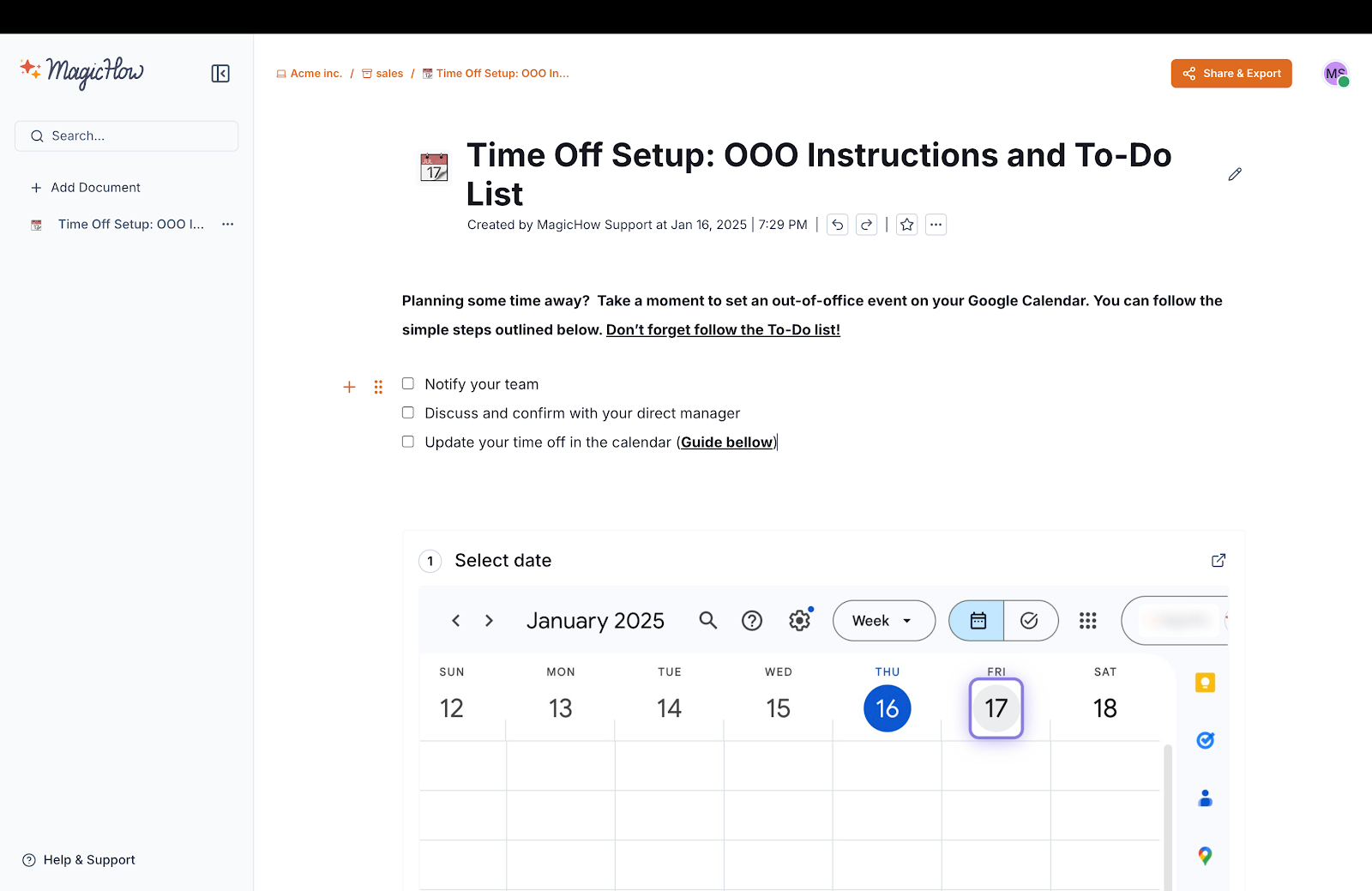
Ready to build an SOP without the guesswork?
Start using MagicHow today and turn every task into a fully documented process — automatically.


