
Standard operating procedure (SOP) helps businesses avoid mistakes, delegate faster, and scale operations. But writing and managing SOPs in spreadsheets or folders is slow and messy. You forget where things are. Your team ignores outdated instructions. And updates turn into a never-ending game of catch-up.
SOP software solves this. It helps teams document, update, and share procedures without friction. With the right tool, even a fast-growing team can work with clarity and confidence—whether they’re onboarding a new hire, answering support tickets, or following internal workflows.
We reviewed dozens of SOP tools and shortlisted seven that stand out for 2026. Some are perfect for small teams that need a simple setup. Others come with advanced features for compliance, roles, or multi-brand support. This guide will help you compare them and find the best standard operating procedure software that fits your business.
7 best SOP software & tools for your business
Modern SOP software tools reduce the time spent documenting processes. Instead of writing instructions manually, you can record a workflow once and turn it into a step-by-step guide.
This approach helps teams save time, reduce errors, and improve training consistency. It also has a measurable business impact: companies lose up to $52 million annually due to inefficient process documentation and wasted time, according to research. SOP software helps prevent that.
Below, we’ve listed seven tools that support different needs—from simple video-based recorders to structured documentation platforms.
MagicHow

MagicHow is an SOP software solution that automatically generates step-by-step guides from your screen actions, making it ideal for teams that need fast, visual documentation of complex processes without any manual effort.
This is useful for onboarding, internal training, and support. Guides created in MagicHow are easy to follow and don’t require technical knowledge to use or update.
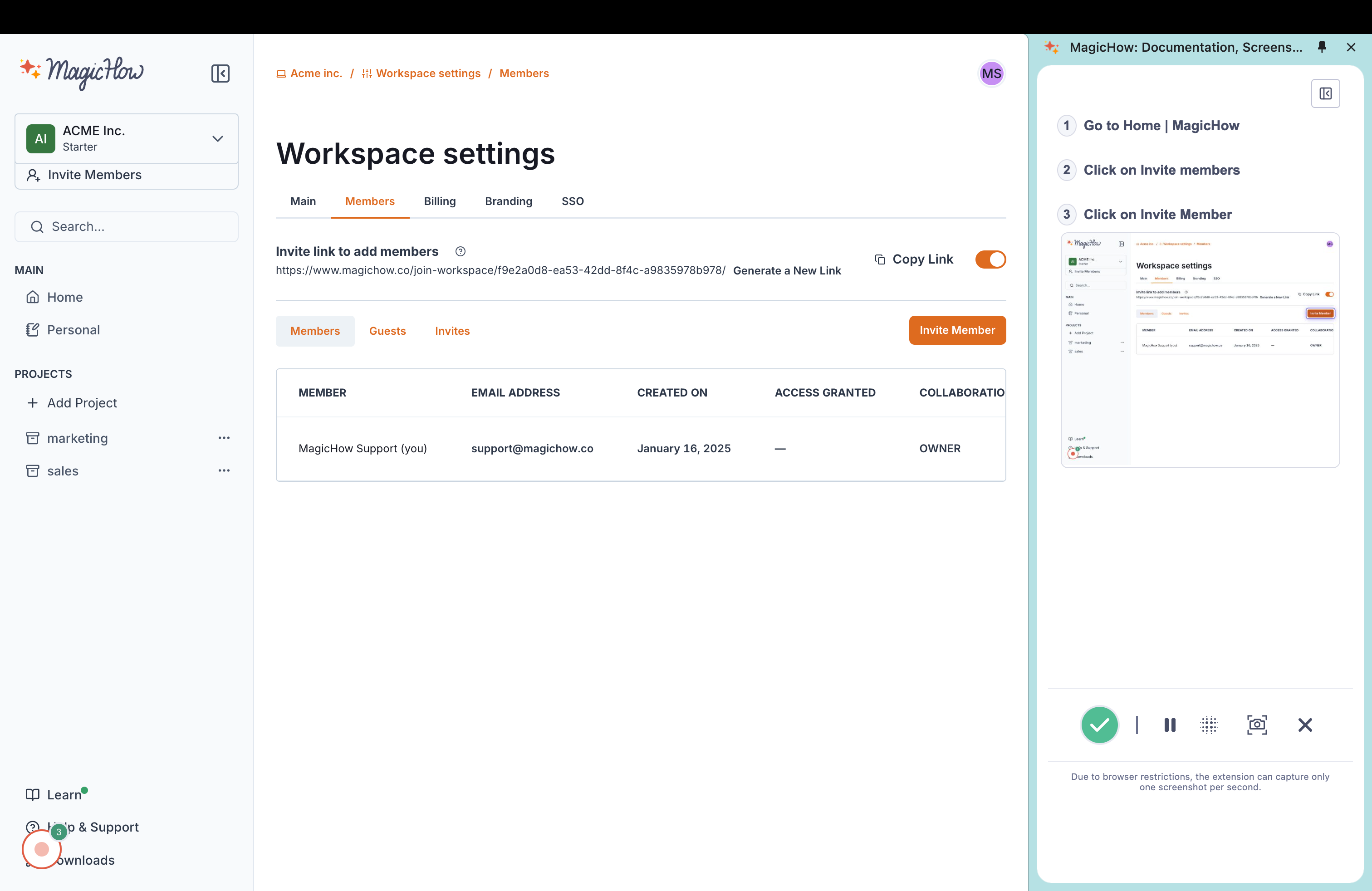
This tool allows you to easily create operations policies, but not just that. Some of its use cases include:
- Process documentation for increasing productivity and generating productive output
- Employee onboarding without the need for frustrating repetition
- Easy implementation of new tools
- Knowledge base creation, with visual, logical how-to's and all the vital issues well-organized
- Synchronized processes that improve team collaboration, prevent duplications and delays
- Visual and actionable answers to FAQs from your customers and team members
- Troubleshooting based on expertise that boosts confidence and proficiency in dealing with tools

Take a look at our 1-minute demo to see MagicHow in action!

Features
- SOP software compatibility with Chrome, Firefox, Edge and Safari: Desktop app and browser extension
- AI-powered helper for process documentation – MagicHow automatically makes screenshots and steps
- Blurring sensitive data, adding and changing steps or descriptions, merging slides, inserting logos and annotations etc.
- Sharing in Notion, Confluence, Zendesk, Webflow and other tools, as well as PDF export, HTML or Markdown

Pricing
- Starter: Free version for up to 25 users, includes up to 3 projects and 10 documents (browser capture only)
- Advanced:
- Personal plan: $10 per user per month, paid annually ($12.50/month if paid monthly), includes up to 18 projects and desktop and browser capture.
- Team plan: $8 per user per month, paid annually (minimum 5-seat plan at $42/month), includes 10 view-only members and unlimited projects.
- Enterprise: Custom pricing with unlimited options, including all Advanced Team features plus SAML SSO, dedicated account manager, and custom configurations.
Document360
Document360 is a cloud-based SOP software for managing the established team knowledge base. It can be accessed by employees and customers alike – kept for internal use or shared externally. There is a centralized hub for configuring document protocols, SOPs processes and regulations. You can also easily assign tasks and actions to your staff.
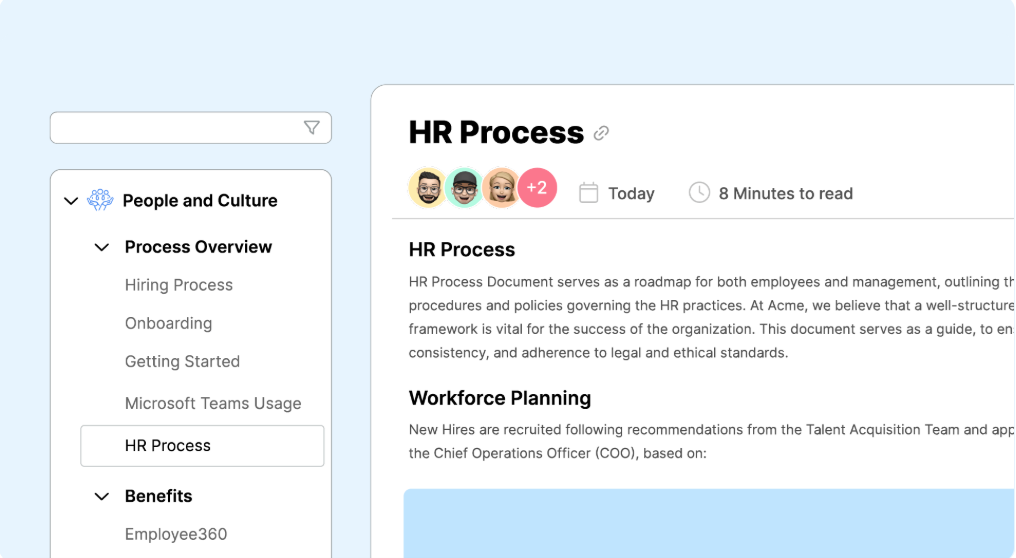
Features
- Quick setup, sharing and access from anywhere without any technical skills
- Advanced analytics and data visualization
- Options to tag and group documents for easy navigation
- User access controls, performance tracking, customization and styling
- Automated task reminders and content review notifications
- Multiple article version control for protection against accidental changes
- Difference viewer for process documents
- Integrations with Microsoft Team, Slack, Chrome Zapier and many more with JavaScript snippet
Pricing
14 days free trial and pricing available on request.
Scribe
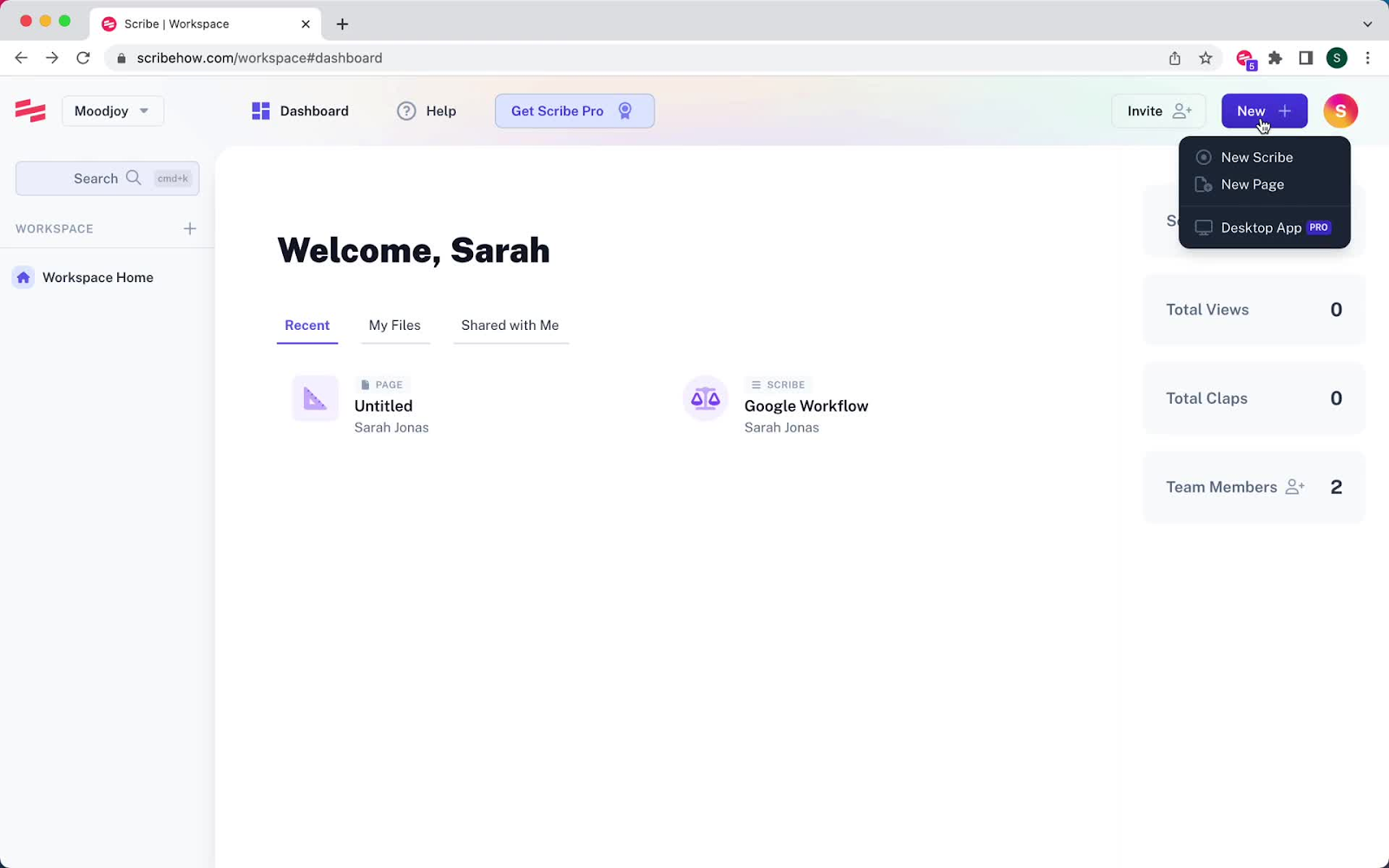
Scribe focuses on creating SOPs and instant how-to guides by capturing workflows in real time, perfect for onboarding, training, and support documentation that needs to be both visual and instructional. Like MagicHow – all you need is a Chrome extension or desktop application to document processes, and the SOP software makes notes and screenshots in the meantime. You can then share the finished instructions with the desired teams or individuals via link, embed, PDF/HTML/Markdown exports, or add them to your knowledge base.
Features
- Easy, automated options to create SOPs and customize them
- Instant updates of modified digital SOPs
- Blurring of sensitive information with the SOP software
- Options for SOP views and usage tracking
- Desktop app or browser extension
- Simple integration with any knowledge base
Pricing
- Basic: Free (web-app access only; no desktop capture or exports)
- Pro: $23 /user/month (annual) or $29 /user/month (monthly) for Personal; or $12 /user/month (annual, 5+ seats) or $15 /user/month (monthly) for Team
- Enterprise: Custom pricing with unlimited options and advanced security/admin features
Process Street
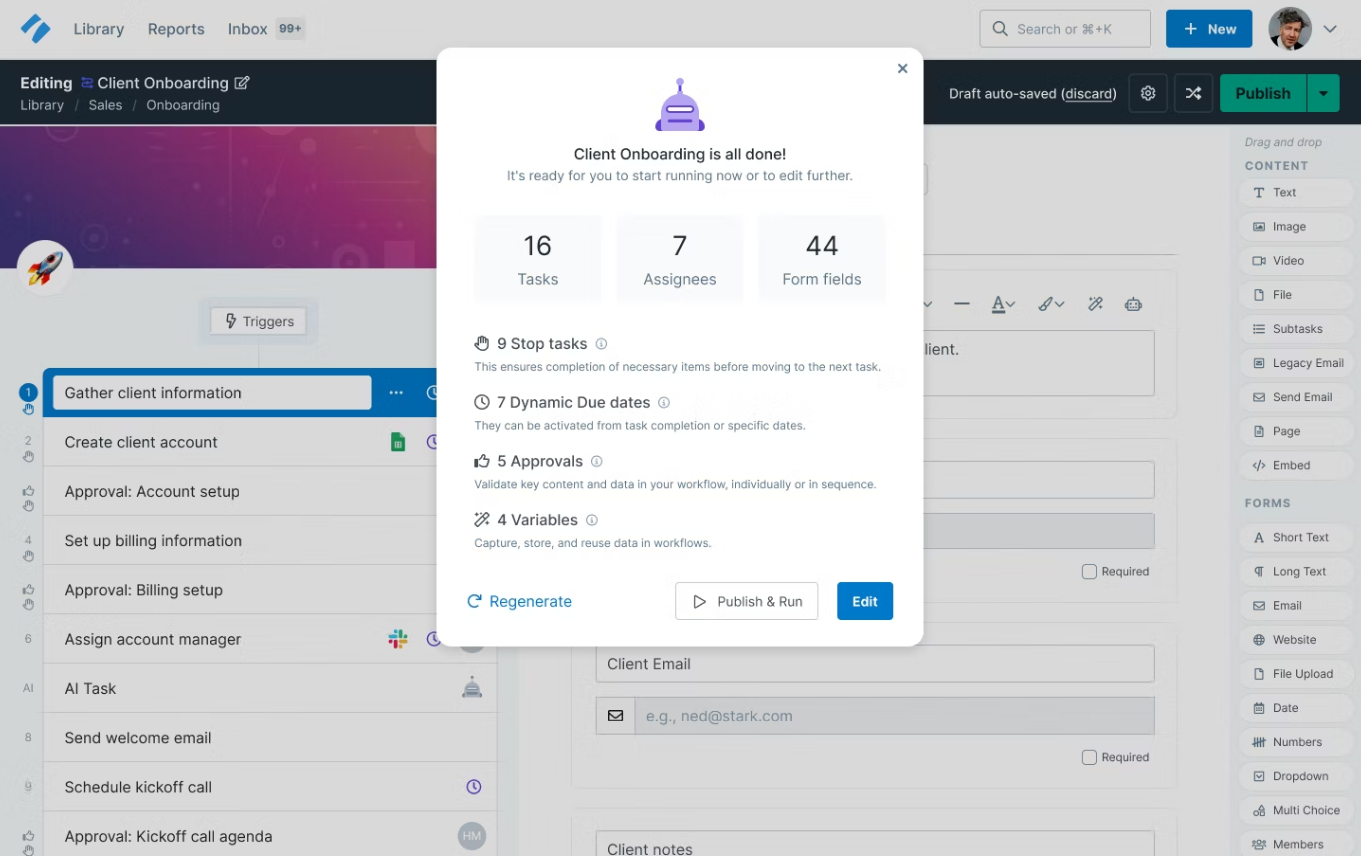
Process Street is a process and workflow management platform for creating checklists, workflows, and operating procedures. It is an AI-powered process management platform that helps share core processes and transform them into workflows without any coding knowledge. Although it's not the best SOP software for detailed documentation of work processes, it's helpful in that it allows creating and assigning tasks.
Process Street excels at structured checklists and process automation, though it lacks the visual guide creation and screen capture capabilities that make MagicHow ideal for quick documentation.
These Process Street alternatives may be a better choice!
Features
- Simple, clean UI with keyboard shortcuts and a drag-and-drop editor (although the number of options can be overwhelming)
- Text editor for drafting media-rich, appealing guides
- Plenty of ready-to-use SOP software templates
- Options to schedule processes
- Notifications and activity tracker
- Streamlined processes that require authorization or approvals
- Compatibility with over 1,000 apps
Pricing
There is a free 14-day trial but no free option. All pricing plans (Startup, Pro and Enterprise) require you to contact sales.
Tango
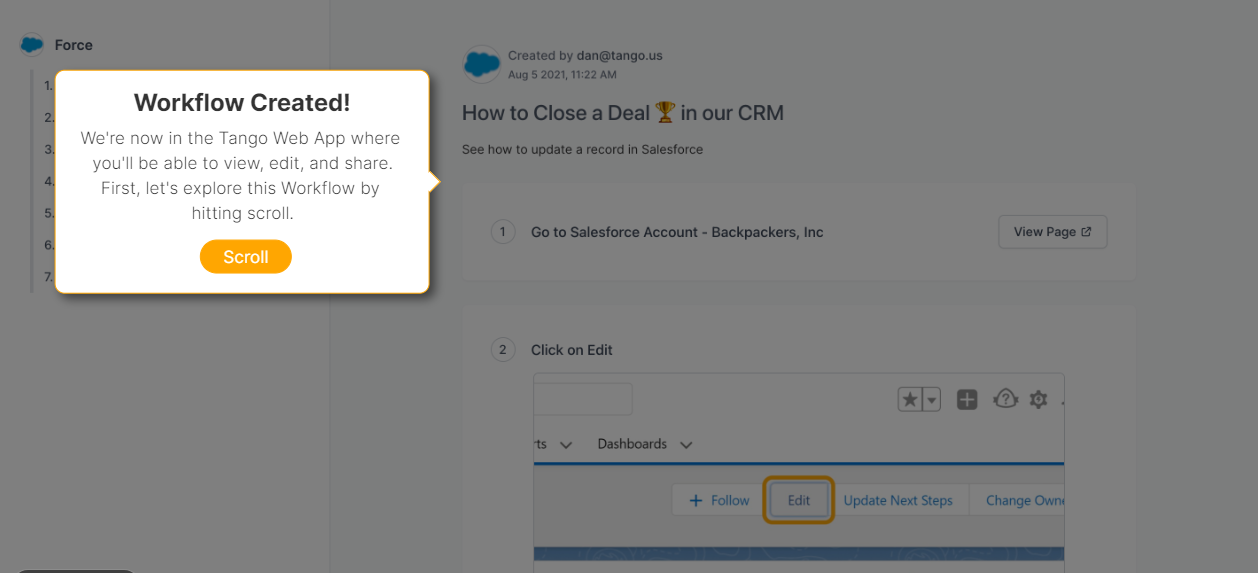
Tango is an SOP documentation software that lets you create visually appealing guides with screenshots for all your repeatable processes and repetitive tasks in seconds. You can use it for onboarding, product help documents, customer support and standard operating procedures.
While recording, a second window shows the transcription, which may be distracting; combined with limited editing and customization options, Tango may not provide a sufficiently good UX, although it undoubtedly creates beautiful visual SOPs for salespeople.
Features
- Easy SOP creation process with automatic screenshots and written instructions
- Sensitive data removal and blur
- Options to edit screenshots and their annotations within the SOP software
- Sharable documents via links, downloads and embeds
- Customizable reports
- Compatibility with Slack, Notion, Microsoft Teams, Adobe Acrobat Reader, Microsoft Word, Zendesk and more
Pricing
- Free: Up to 10 users per workspace and up to 15 shared workflows, includes browser capture and basic sharing — no desktop capture, branded exports, or advanced analytics
- Pro: $20/user/month billed annually (or $24/user/month billed monthly). Includes unlimited workflows, browser + desktop capture, branded exports, advanced viewership insights. Seats are per‑user
- Enterprise: Custom pricing ($10K minimum). Includes all Pro features plus SSO (SAML), SCIM, admin analytics, in-app guided walkthroughs, automatic PII blurring, advanced roles & permissions, and dedicated onboarding/training
Trainual
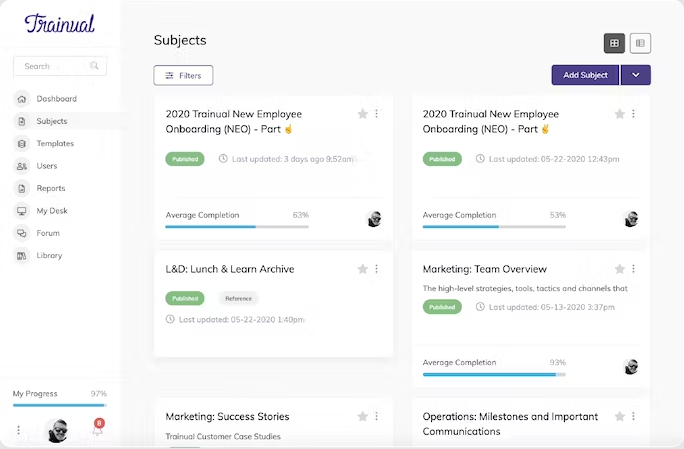
Trainual focuses on creating training programs for new and existing teams. It can serve as a knowledge base and organizational knowledge transfer software. Although not a dedicated SOP software, you can still use it for implementing standard operating procedures.
The software allows all employees to keep their own content updated, with team leaders just overlooking those efforts. This way, internal knowledge maintenance doesn't fall to just one person. There's also a functional staff directory and profiles.
Trainual combines SOPs with onboarding and team training tools, which is great for HR teams, but it’s more rigid and less suited for real-time process documentation compared to MagicHow’s lightweight, task-focused approach.
Features
- Intuitive processes for transforming SOPs into training documentation
- Ease of embedding external content in different formats
- Possibility to assign tasks, roles and ownership of SOPs and training responsibilities
- Interactive wiki for business processes
- Color and logo modifications
- Options to test employees on their knowledge and monitor their progress
- Talent onboarding and training workflow automation
- Reminders and notifications about changes
- Extensive integrations with tools like Loom, Slack and some project management software
Pricing
Trainual doesn't have any feature limitations in any of its plans: the price is based on the number of users:
- Small: $249/mth billed yearly for 1-25 employees
- Medium: $279/mth billed yearly for 26-50 employees
- Growth: $419/mth billed yearly for 51-100 employees
- Custom: 101-10k+ employees - talk to sales
Trainual+ is a power-user package with all premium features + training pathes, unlimited e-signatures, custom domain, hosted videos, the option to train in other languages and a Delegation Planner™ — starting at +$49/mth billed yearly.
You can test each plan except Custom with a demo, and there are a la carte options:
- Premium courses
- Unlimited e-signatures
- Custom domain
Tallyfy
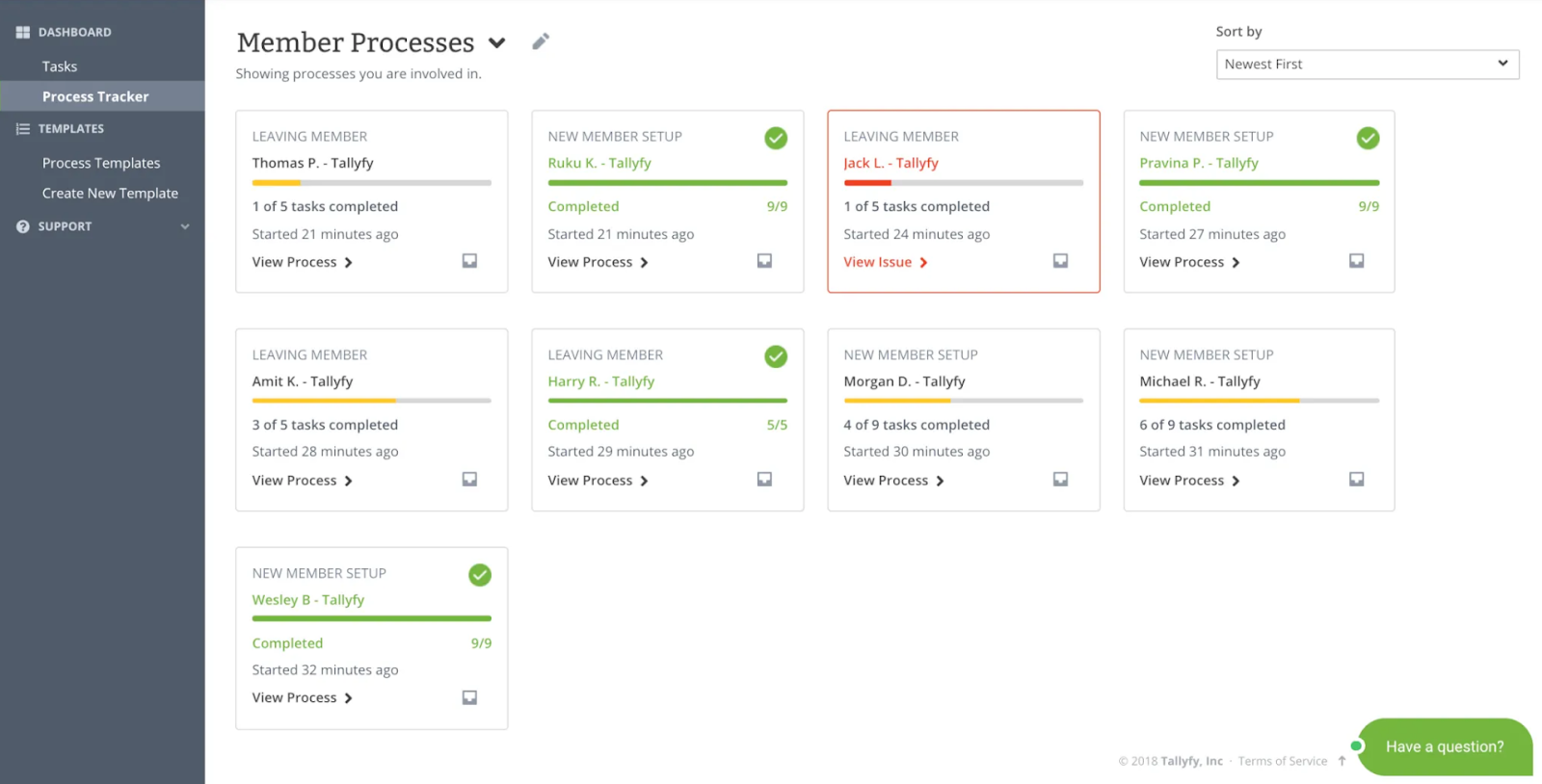
Tallyfy is a SOP software that lets you document and automate tasks by enabling task tracking, form automation, and real-time collaboration: great for businesses scaling complex operations. Although it doesn't allow the most detailed or customizable guide creation, it certainly helps to become more organized. It's a process management platform for capturing and streamlining procedures and allowing everyone to track progress in real time.
Tallyfy brings automation and task tracking into SOP workflows, yet its template limitations and less refined visual documentation tools make it better for managing workflows than for guide creation.
Features
- Relative ease of use, without the need for any coding knowledge
- Public API and integrations for Slack, Gmail, Outlook, Microsoft Teams and more
- Task management automation based on your SOPs turns theory into practice
- Documenting processes to minimize mistakes
- Process triggers via forms, schedules or common middleware platforms
- Support for conditional rules and branches
Pricing
Tallyfy has two membership types:
- Light members ($50/year) can only have a Light Role, without the possibility of creating and editing templates.
- Full members ($300/year) can have Administrator, Standard and Light Role and use all the features.
A Fair Price Guarantee awards different lifetime discounts for certain countries.
Standard Operating Procedure software & tools: comparison table
How to choose the right SOP software & tools: Selection criteria
We took our time to make sure we give you the top SOP software options available. These are a few key features that we've considered in each case:
- Ease of use: Every good digital tool should be effective, efficient, engaging and easy to learn. The above SOP software solutions are intuitive and don't require a steep learning curve or technical knowledge.
- Compatibility and integrations: As a digital tool, SOP management software should work well with other tools your company is using. This lets you quickly document all the core processes and facilitate knowledge sharing. According to Forbes experts, integration powers increased efficiency, better decision-making and cost-cutting.
- SOP creation features: These include procedure documentation, pre-designed SOP templates, version control and archiving, customization, access control and sharing SOP documents.
- Additional useful functionalities: We included tools with additional features, such as data management, process automation, employee testing etc. Choose the ones that best fit your individual needs.
- Pricing vs. value: Access to free SOP software features allows testing functionalities before committing to an expensive plan. During the trial, consider the above aspects and how they relate to the price.
Conclusion
Not having The best standard operating procedure (SOP) software in place for important, delicate business processes may seriously set you back. Imagine what happens when industrial and frontline workers are in a rush and have no SOP documentation ready, when just one proper guide would resolve the issue!
Neil Platt, Quality & Systems Manager at POLYBLEND UK LIMITED, says, “Standard operational procedures are arguably the most important element of any management system. Without accurate, up-to-date SOPs for staff to follow, a business places itself at significant risk of customer satisfaction or regulatory non-compliance.”
An SOP enhances collaborative efforts, helps you save time, reduces errors and ensures that everyone completes tasks to the same standard. The benefits of selecting SOP software that feels natural are endless – for instance, streamlining your sales team's efforts effectively converts prospects, increases sales and boosts revenue growth. Never have to worry about explaining the same thing twice.
Are you looking for standard operating procedure software that is intuitive, customizable, easy to implement and creates beautiful manuals for your team to follow?
You've come to the right place: MagicHow has all that, and you can try the best standard operating procedure software for free!
Sign up to automate and accelerate your creation of stylish, informative guides.


