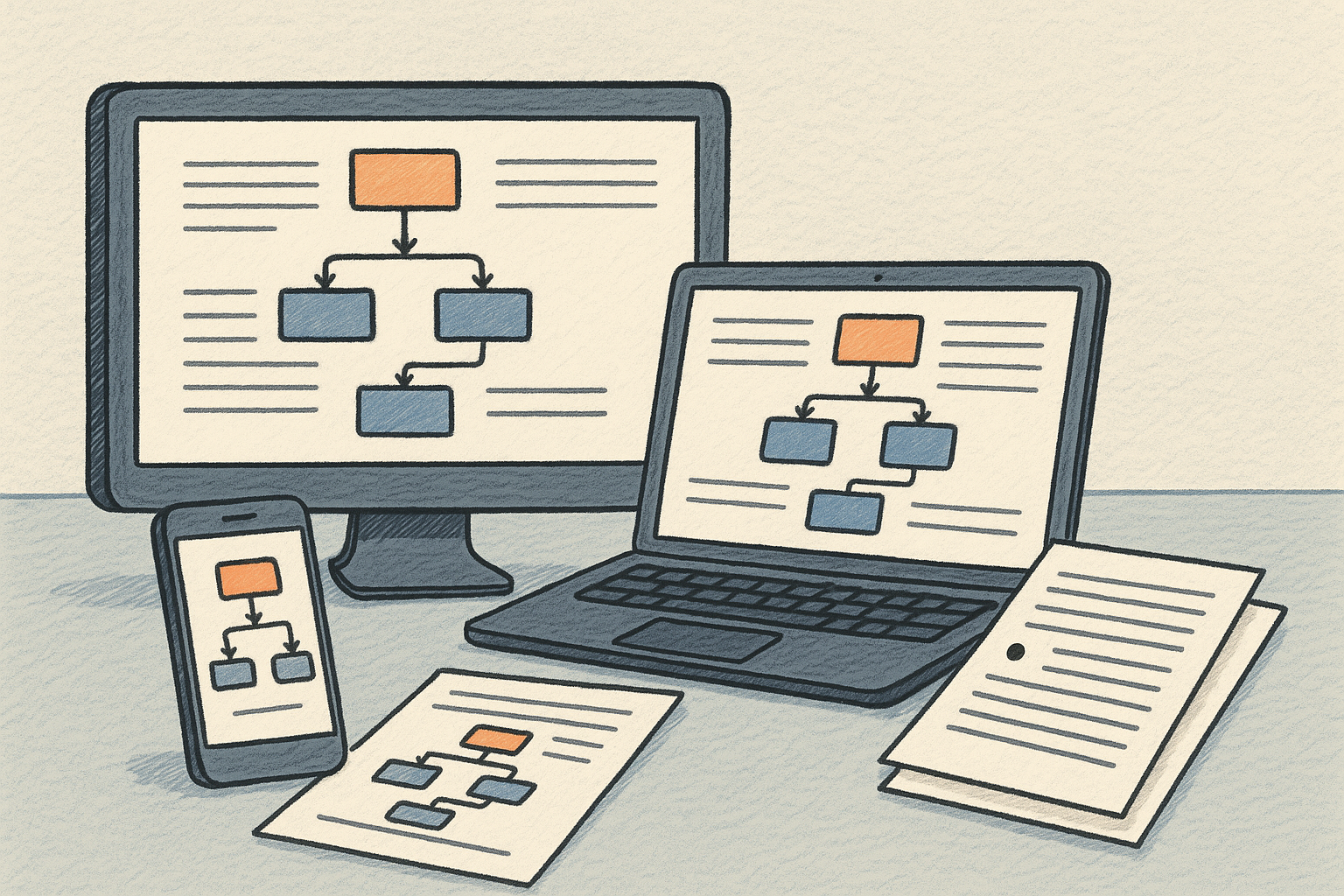
According to McKinsey, teams spend nearly 20% of their workweek searching for information or tracking down colleagues for help. Meanwhile, companies with well-documented processes reduce onboarding time by up to 50% and improve productivity by 25–30%.
The impact goes beyond time saved: it's money back in your budget, fewer errors, and more confident, capable employees.
Still, choosing the right software to document processes is a challenging task on its own. That's why we made this guide for department leads, HR managers, operations teams, and anyone tired of digging through untidy documents or trying to explain the same task for the hundredth time.
We’ve rounded up ten of the most effective process documentation tools available today, each built to help you create, maintain, and improve your standard operating procedures (SOPs), training materials, and internal workflows.
We’ll break down what each tool offers, who it’s best suited for, and what makes it stand out, so you can find the right fit for your business processes, whether you're a fast-growing startup or a large, established organization.
What is business process documentation software?
Process documentation software shows how things are done in your company, from onboarding to support tickets to IT tasks. It keeps the team on the same page, makes sure steps aren’t skipped, and saves know-how that would otherwise leave with someone who quits.
There are many tools that let you store info, but the good ones also let people work together, edit in real time, track changes, and connect with tools your team
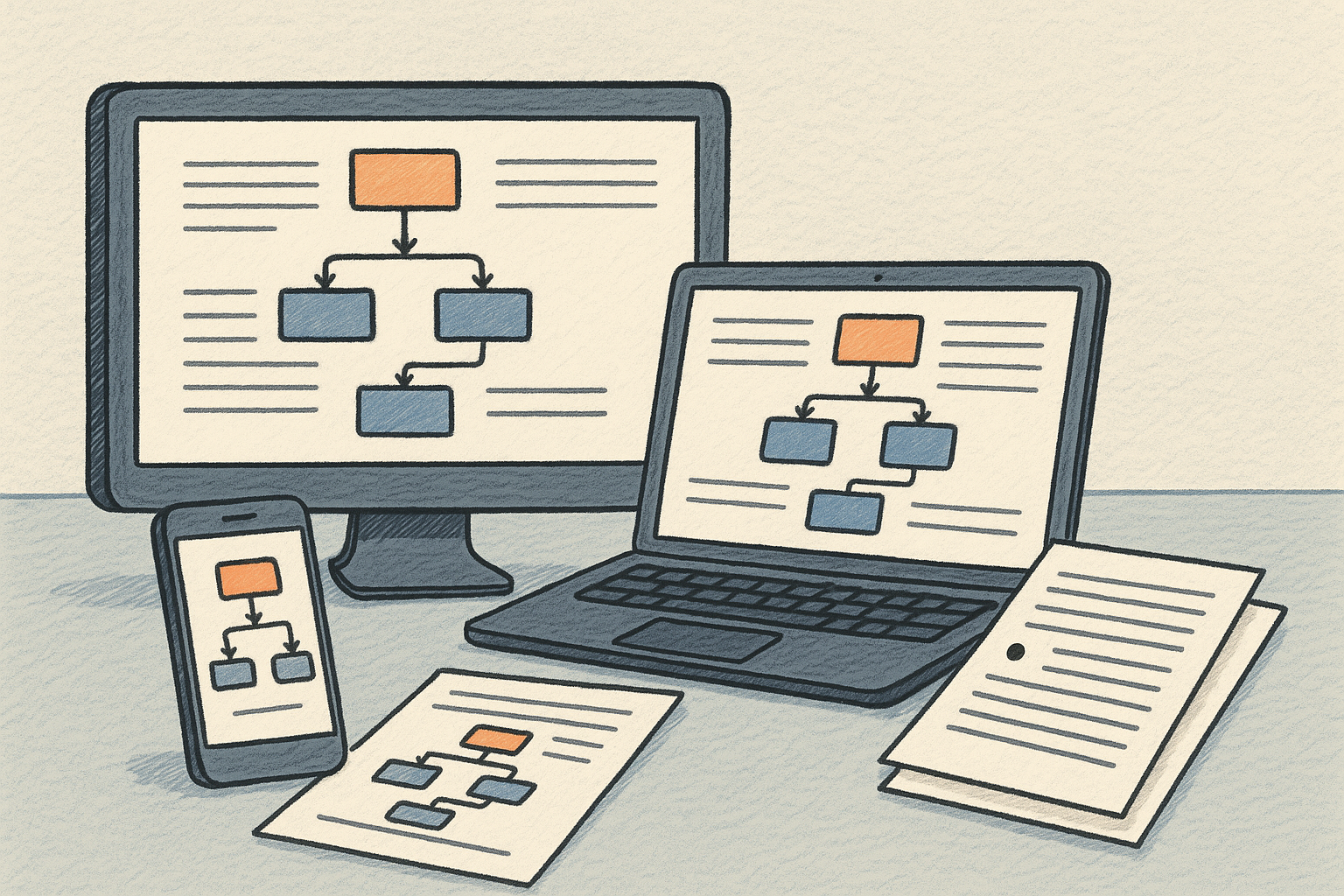
already uses. Most importantly, they make it easy to keep docs up to date. They help you finally write down things that live in people’s heads and let new hires get to work without waiting.
Fewer questions, quicker onboarding, fewer mistakes: all because the process is written down in the right tool.
Now, let’s explore the top options and help you decide which one works best for your documentation needs.
Comparing the top 10 process documentation business software
1. MagicHow
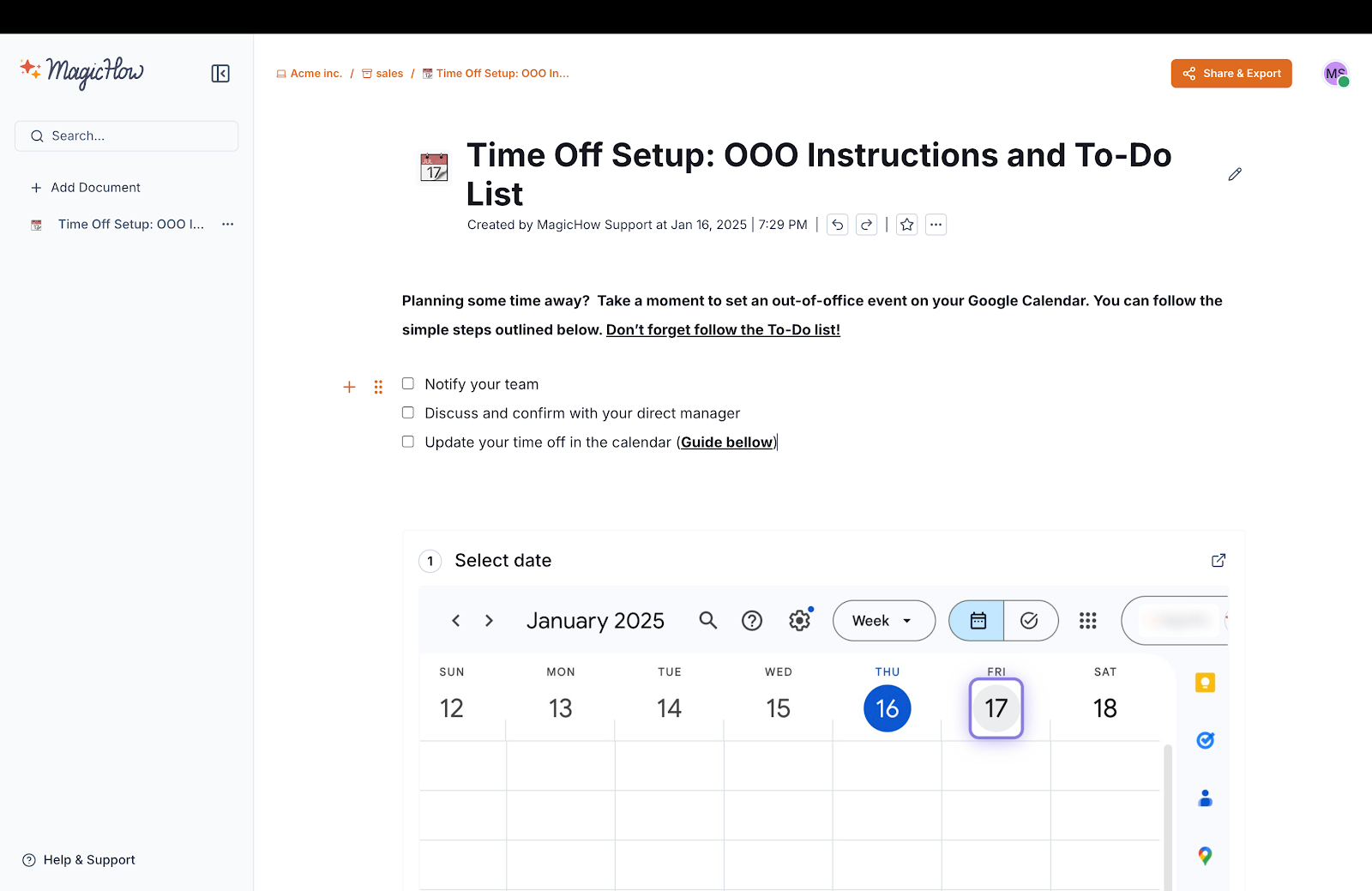
Hit record, go through your workflow, and MagicHow auto-generates a visual, step-by-step guide, complete with annotations and branding.
Yes, it's that easy!
MagicHow is a go-to business process documentation software that turns complex processes into polished SOPs and manuals with minimal effort. It’s the perfect process documentation tool for businesses looking to:
- Train old and new team members
- Onboard new talent
- Provide customers with extensive self-service documentation
- Create SOPs and answer how-to questions before they're asked
We've built MagicHow with all of these seven key features mentioned above in mind, and made it adaptable for a variety of organizations and industries:
- HR
- Customer service and support
- IT
- Education
- Healthcare
- E-Commerce
MagicHow has a comfortable and user‑friendly interface that supports both browser (Chrome, Firefox, Edge, Safari) and desktop platforms.
After it captures your actions and auto-splits them into slides, you can customize the documentation with screenshots, arrows, notes, and more.
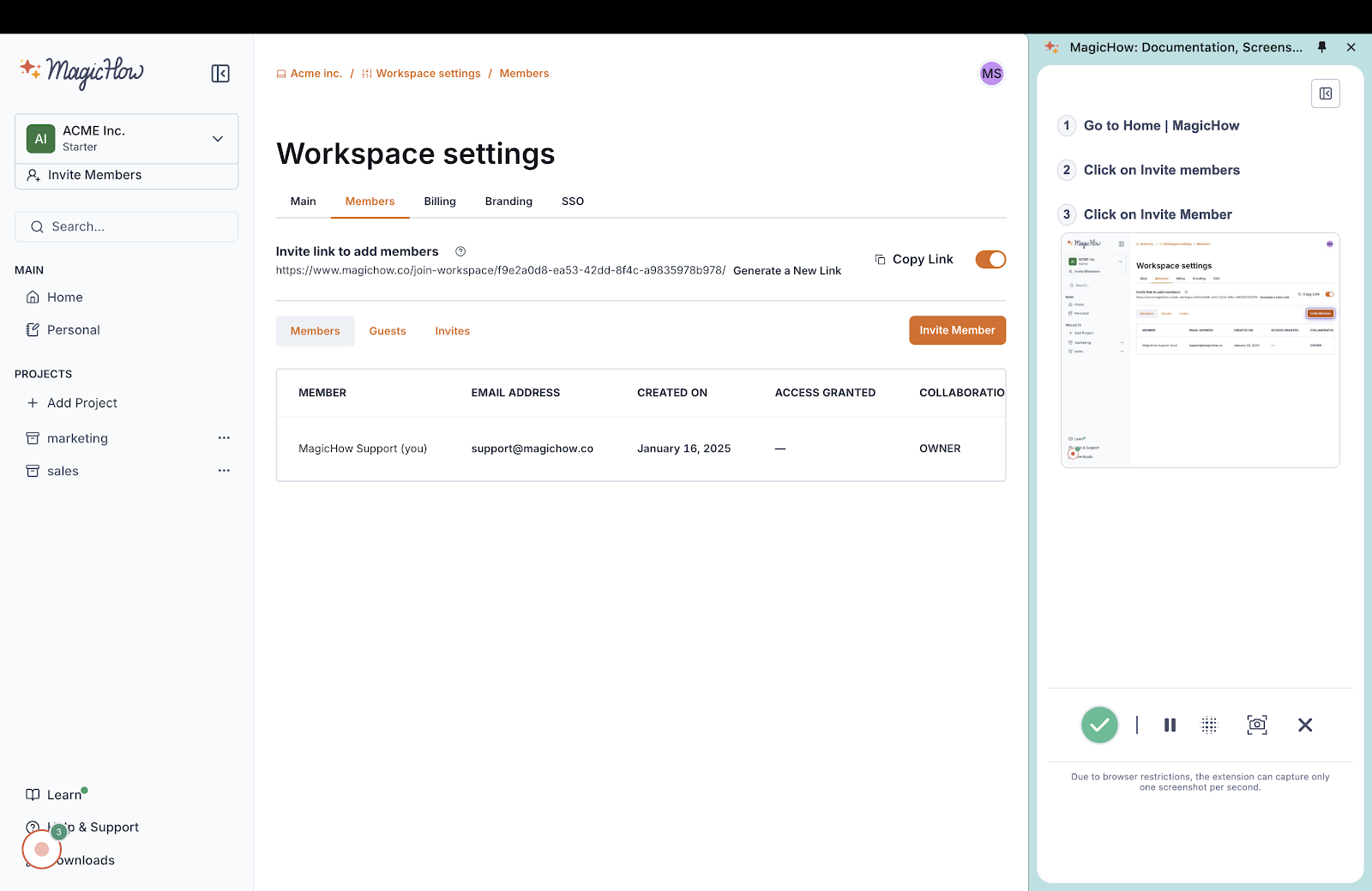
Take a spin of our generous free plan!
Key features
- Automated step capture & process maps: With one click, MagicHow records your entire workflow and breaks it into manageable, logical steps, ideal for documenting both simple and complex processes.
- Visual-first editing tools: Add arrows, blur sensitive info, crop screenshots and customize branding to make the documentation visually appealing and easy to learn from.
- Version history and updates: Each change is logged for accurate, up-to-date documentation.
- Export and integration flexibility: Share as PDF, HTML, Markdown, or embed into tools like Confluence, Notion, Zendesk: sharing and preserving organizational knowledge is easier than ever.

Best for
- HR and people ops. Create onboarding guides, training materials, and role-specific SOPs in minutes. MagicHow helps new hires figure out their new responsibilities faster and ensures repeatable processes are followed consistently.
- Customer support and success teams. Build knowledge bases and troubleshooting guides directly from your workflow. With auto-generated visual steps and export options, you’ll reduce response times and assist with well-documented processes.
- IT and tech. Document technical procedures, system setups and software use cases word for word and click for click. MagicHow captures complex processes visually, making it easy for both tech and non-tech-savvy team members to understand and follow.
- Operations and process managers. Standardize workflows, optimize documentation accuracy, and maintain consistency across teams. Whether you’re mapping out procedures or refining processes over time, MagicHow gives you version control and helps with regular, smooth updates.
- Marketing and creatives. Create step-by-step visual guides for content publishing and campaign workflows. From tool usage to publishing checklists, MagicHow simplifies collaborative documentation for marketing and creative teams.
- Remote and cross-functional workplace. Keep everyone on the same page, no matter where they work. With real-time collaboration, flexible export formats, and role-based access, MagicHow helps teams spread across locations contribute to and follow documented workflows without delays.
Pricing
- Always Free plan
- Advanced Personal: $12.50/month for each seat
- Advanced Team: $50/month for 5 seats ($10/month for each extra seat)
- Enterprise: Custom pricing plan, contact us to learn more
Try MagicHow today and create perfect business process documents for your team!
2. Trainual

Trainual is a reliable process documentation software and training platform designed to centralize all SOPs, policies, training modules and workflows into one searchable digital playbook.
You can start documenting business processes by adding your organizational structure: teams, roles, and responsibilities, to outline the role-based access control.
Then, using pre-built templates, AI content generation, or manual input, you create process documents, training modules, and repeatable workflows. Every piece of content can be assigned to a role or individual, and progress is tracked through quizzes, completions, and version history.
You can embed videos, link related resources, and customize branding.
Key features
- Unlimited documentation and templates: Create standard operating procedures and policies faster with pre-built templates.
- AI-powered creation and search: Auto-generate process outlines, use AI to draft content, and let team members search for answers.
- Version control and hosted media: Keep track of edits and upload videos to build comprehensive documentation.
- Assessment and analytics: Embed quizzes, track training progress, generate reports, and integrate e-signatures to help teams stay compliant and accountable.
- Collaborative features: Assign roles-based access and build training paths with timelines that support real-time collaboration for multiple users.
Best for
Trainual is good for small to mid‑sized teams, with tools to build structured training, track progress, and maintain consistent, up‑to‑date documented processes across the organization.
- HR and people ops. Onboard new hires faster with structured training paths and easily accessible SOPs.
- Operations and compliance. Standardize workflows, track updates, and stay in line with rules and regulations.
- Managers and team leads. Assign roles, monitor progress, and ensure accountability across teams.
- Growing businesses. Develop scalable and repeatable processes that help teams grow.
- Remote teams. Keep everyone aligned with mobile access, searchable content, and real-time updates.
Pricing
- Small Plan (1–25 users): $249/month (billed annually)
- Medium Plan (26–50 users): $279/month (billed annually)
- Growth Plan (51–100 users): $419/month (billed annually)
- Custom Plan (101+ users): Contact for pricing
- Trainual+: The power-user package add-on (+$49/month billed annualy)
There are also a la carte options:
- Premium courses: +$104/month billed yearly
- Unlimited e-signatures: +$29/month billed yearly
- Custom domain: +$14/month billed yearly
3. Document360
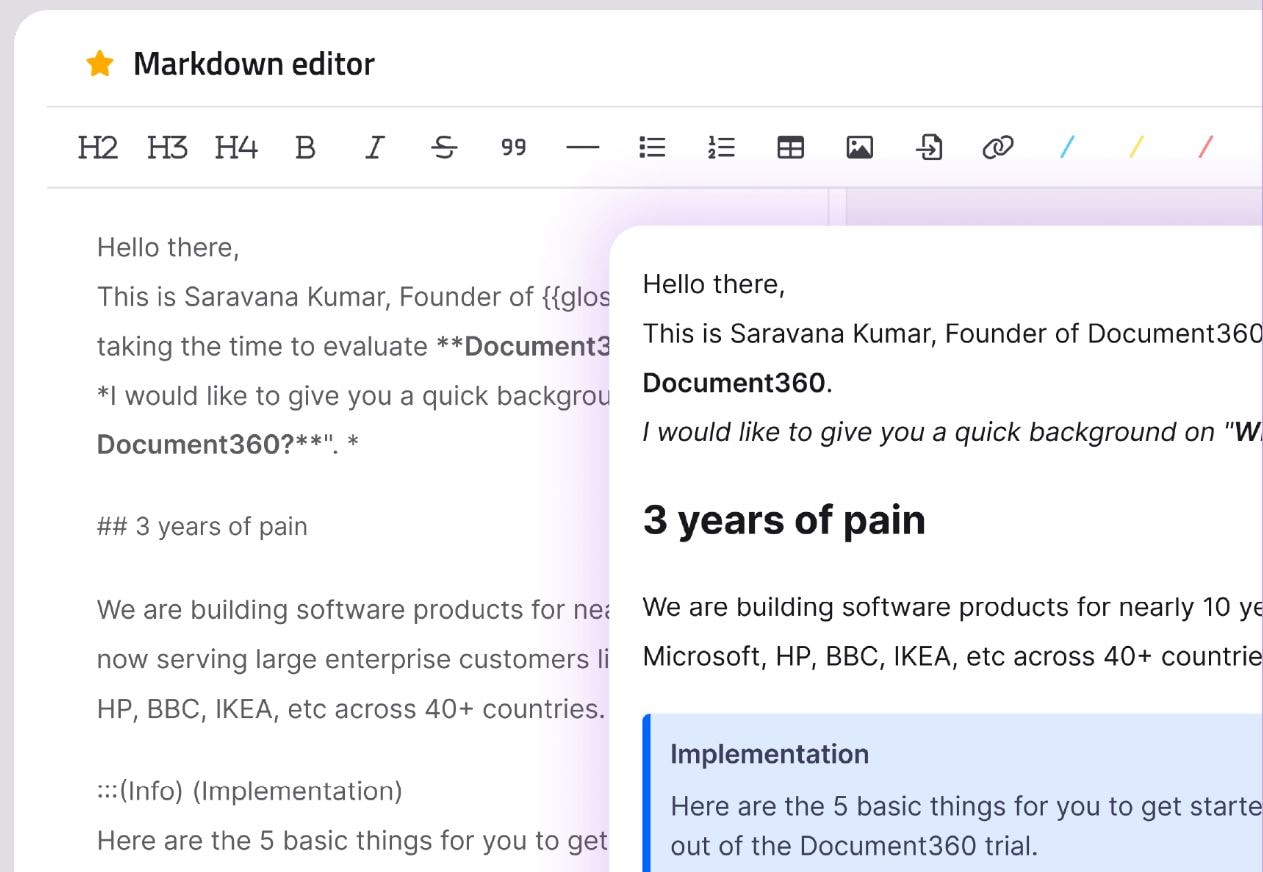
Document360 is a great documentation tool built specifically for creating, managing, and publishing comprehensive process documentation and knowledge bases.
With features tailored to both internal teams and customer-facing platforms, it allows businesses to produce high-quality, searchable content that supports everything from standard operating procedures to API documentation.
You can start by setting up a dedicated knowledge base, either public or private. Then, using a powerful Markdown editor or WYSIWYG interface, you create structured content complete with categories, tags, and rich formatting. Access control is role-based and ensures that only the right users can edit or publish.
With integrated analytics, feedback tools, and powerful search, Document360 keeps your documentation discoverable, accurate, and actionable.
The platform also integrates with tools like Microsoft Teams, Slack, Intercom, and Zendesk, helping you embed process documents directly into your daily workflows.
Key features
- AI‑enhanced search and content suggestions: Helps users find answers quickly and maintain comprehensive documentation.
- Multiple content types: Supports SOPs, product documentation, FAQs, API guides, and more, ideal for different processes.
- Version control and role‑based access: Ensures compliance and controlled collaboration.
- Analytics & integrations: Track usage and feedback while connecting to your existing tools.
- Custom branding and multi‑project setup: Manage multiple knowledge bases with customized styling for diverse business needs.
Best for
- Product teams and developers. Ideal for building API docs, internal portals, and rich knowledge bases.
- Support and training teams. Create customer help centers and employee onboarding content with clarity.
- Mid to large-sized businesses. Perfect for enterprises managing complex or regulated documentation across teams.
- Multi-brand or multi-product companies. Keep documentation organized by brand, team, or use case for easier access.
Pricing
Document360 has Professional, Business and Enterprise plans, but pricing isn't publicly available.
4. Scribe
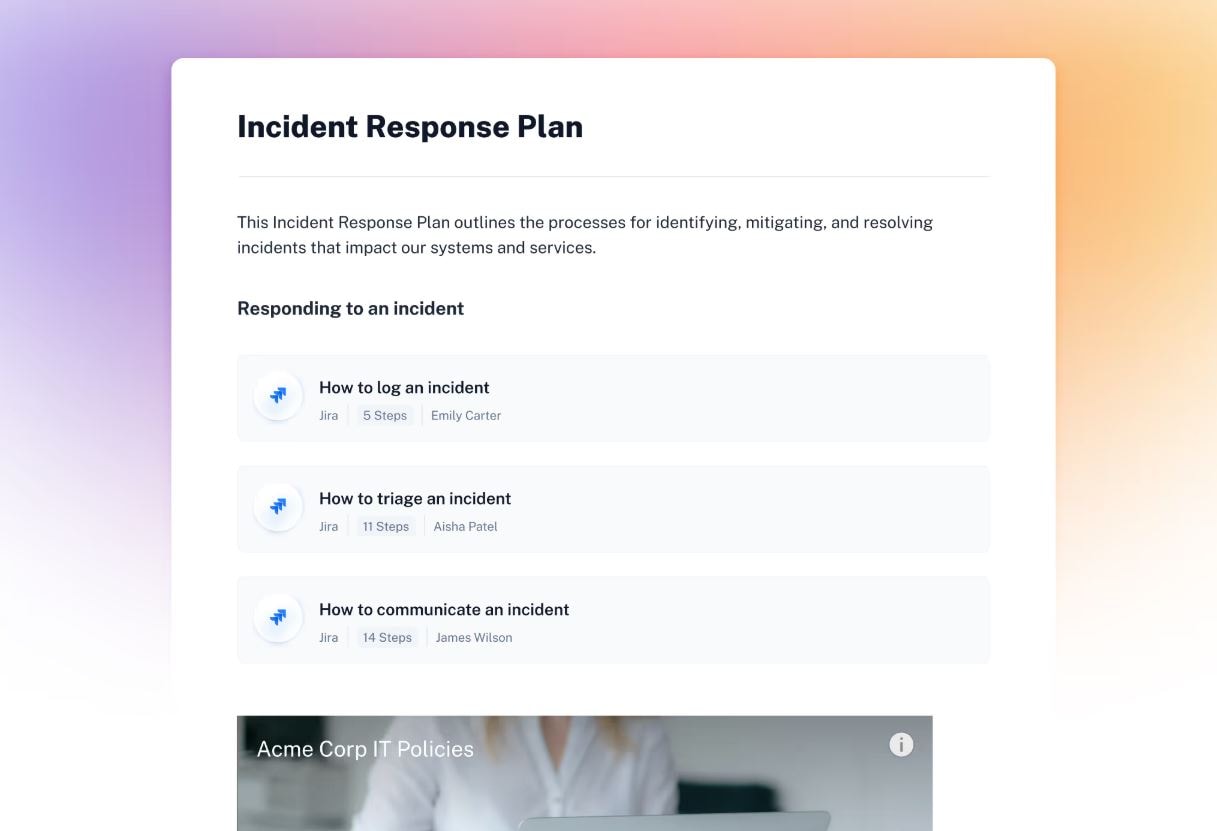
Similarly to MagicHow, Scribe transforms any workflow into a step-by-step guide fast and easy, for anyone looking to document a process on the fly without the hassle of manual screenshots or formatting.
Scribe works by capturing your actions in real time: simply install the browser extension or desktop app, hit “Start Capture,” and go through your task as usual. As you click, type, and navigate, Scribe automatically records your steps, takes contextual screenshots, and generates a draft process guide.
Once the draft is ready, you can easily customize it: edit the text, reorder steps, redact sensitive information, add your company branding, and include annotations for clarity.
When your guide is polished, it can be shared instantly via a link, embedded into a wiki, or exported to PDF, HTML, or Markdown.
Finally, with built-in tracking features, you can monitor engagement, gather feedback, and keep your documentation up to date.
Key features
- Instant process capture: Record your clicks and keystrokes automatically, then generate step-by-step process documentation guides complete with annotations.
- AI-powered documentation: Auto-draft instructions and redact sensitive areas to ensure documents are accurate, privacy-compliant, and helpful.
- Customizable flows and branding: Edit steps, add your own screenshots, and apply company styling to maintain consistency across all documented processes.
- Team collaboration and permissions: Assign seats by role, share guides in real time, and track versions to keep multi-user projects organized.
Best for
- Freelancers and consultants. Generate branded how-to documents quickly for clients, deliver polished guides, and easily access templates you can reuse.
- Support and help desk teams. Convert frequent support cases into step-by-step troubleshooting guides, share explainer links instantly, and reduce repetitive ticket responses.
- Onboarding and training managers. Create visually clear tutorials for new hires (covering software setups, internal tools, or customer processes) with minimal manual effort.
- Process documentation in HR. Maintain well-documented processes and related resources for evolving tools; update guides in seconds when workflows change.
- Tech and IT specialists. Document internal system configs, desktop apps, and software installations with precision: no spreadsheets or slide decks needed.
Pricing
The prices are for monthly billing:
- Basic: Free plan
- Pro Team: From $15/user/month (min 5 seats)
- Pro Personal: $29/user/month
- Enterprise: Custom pricing
5. Bit.ai
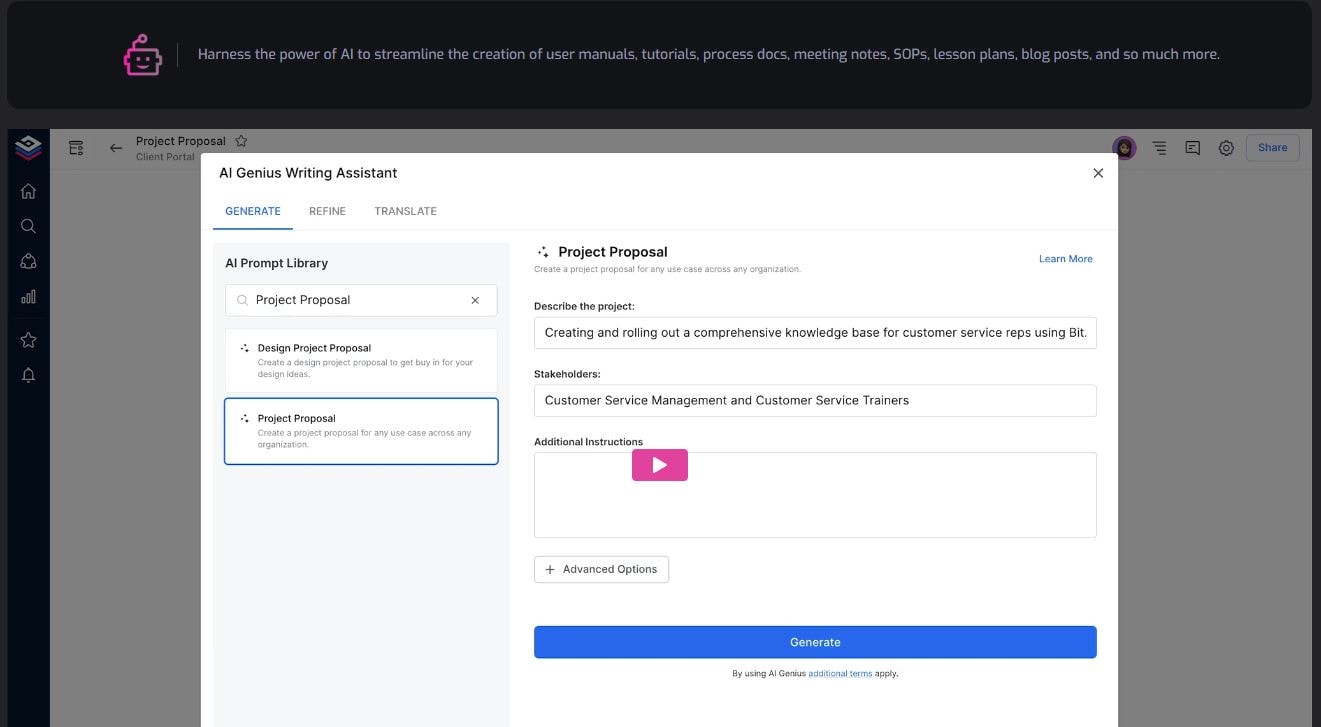
Bit.ai is a documentation tool and knowledge management platform that helps teams centralize all types of digital content (SOPs, wikis, meeting notes, training manuals) into interactive, living documents. It’s particularly useful for collaborative documentation, embedding rich media, tracking engagement and preserving organizational knowledge.
Key features
- Real-time collaboration: Multiple users can edit, comment, and structure living documents in shared workspaces: great for keeping documented processes current.
- Rich media embedding with 100+ integrations: Embed videos, code, spreadsheets, and more from tools like Slack, Google Drive, Trello, creating visually rich guides and SOPs.
- Templates and smart formatting: Library of customizable templates for wikis, SOPs, proposals and automatic formatting makes your guides look polished and consistent.
- Trackable shares and version history: Share via secure links, control permissions, and revert to earlier drafts.
- AI writing assistant: Generate outlines, research help, and formatting assistance to speed things up (AI features require a paid plan).
Best for
- Project leads and content teams. Document multi-step workflows with embedded media to improve employee learning and retention.
- Support and training. Build interactive help guides that reduce repetitive questions and improve onboarding.
- Marketing, HR, and tech staff. Create wikis, policy docs, and SOPs with department-specific content in one platform.
- Remote or distributed organizations. Live collaboration, consistent format, and engagement tracking keep everyone aligned regardless of their location.
Pricing
For monthly billing:
- Free Plan: $0/user for up to 5 members and 50 documents, with 1 GB storage.
- Pro Plan: $12/user for unlimited docs and members, with 500 GB storage.
- Business Plan: $20/userfor all Pro features + priority support and unlimited storage.
AI Genius Writing Assistant is an add on that costs $10 per 100k words, per month.
6. Lucidchart
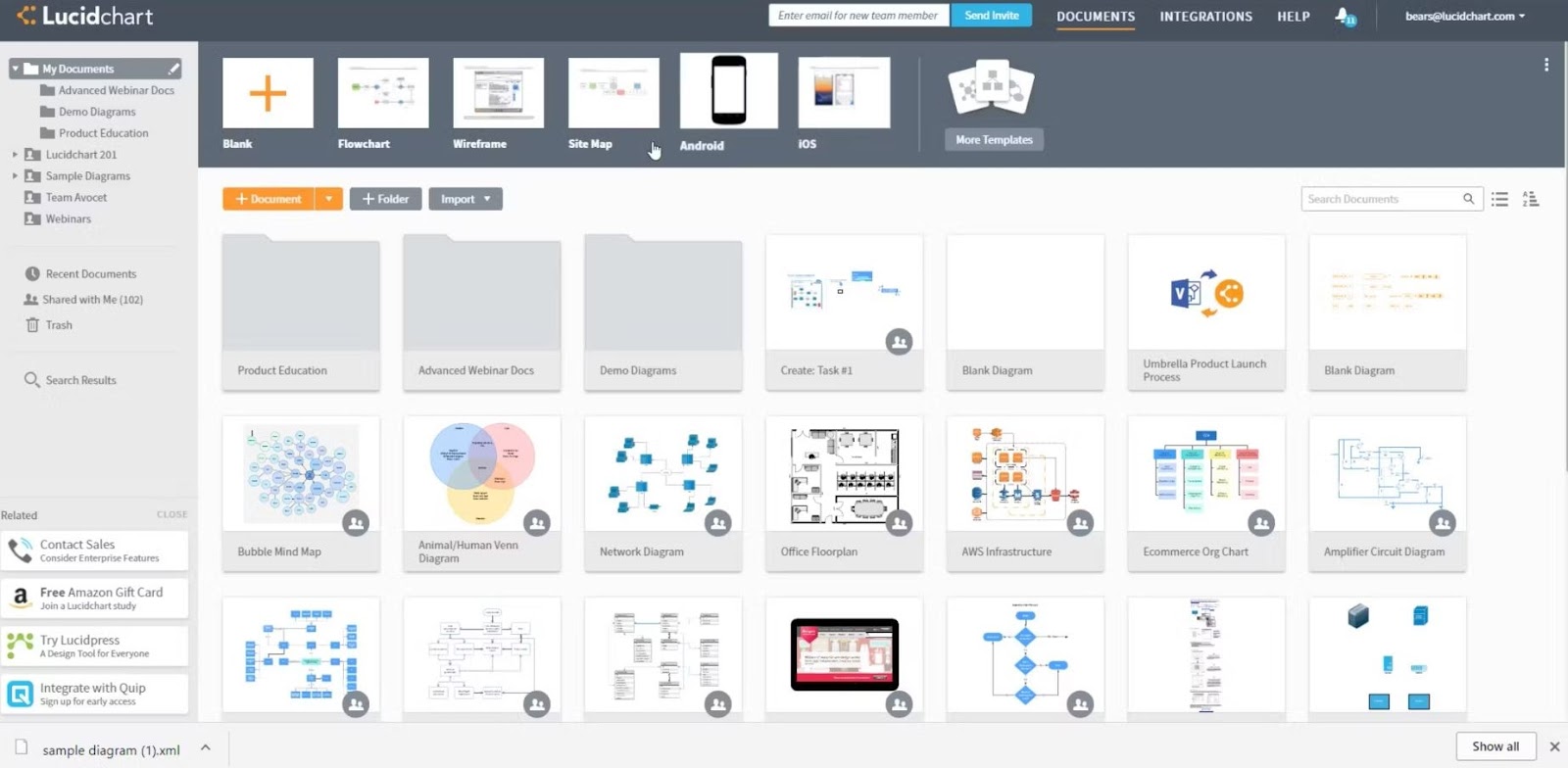
Lucidchart is a process management software that enables teams to map, visualize, and improve business processes through intuitive diagramming. With BPMN, flowcharts, swimlanes, and org charts, it bridges the gap between technical and non-technical audiences.
Key features
- 1000+ templates and shape library: Build flowcharts, process maps, data flows, BPMN, and technical diagrams quickly, tailored to visual representations of your workflows.
- Data-linked diagrams and conditional formatting: Pull in live data from Sheets, Excel, CSV and visually highlight insights.
- Real-time collaboration and revision history: Multiple users work simultaneously with in-app commenting, annotations, and version tracking to eliminate conflicting versions.
- AI-powered diagramming: Automatically generate charts from text prompts or data inputs, speeding up documentation for both simple and tricky processes.
- Strong integrations with a single source of truth: Embed diagrams into Confluence, Jira, Notion, Slack, Salesforce, and others, so existing documents stay connected and synchronized.
Best for
- Process improvement teams. Use flowcharts and BPMN visuals to identify bottlenecks and optimize operations.
- Tech, IT, and engineering departments. Document system architecture, development cycles, and support flows in a single visual platform.
- Cross-functional teams. Share polished process maps with stakeholders to align on standards and streamline execution.
- Compliance-focused organizations. Maintain a version history and diagram audit trail for regulated workflows.
Pricing
- Free Plan: $0 for up to 3 editable documents, 100 templates and basic features.
- Individual Plan: $9/userfor unlimited editable docs, 1 GB storage and premium templates.
- Team Plan: $10/user for advanced features — developer platform, revision history and more.
- Enterprise: Custom pricing for the full suite.
7. Confluence + Gliffy
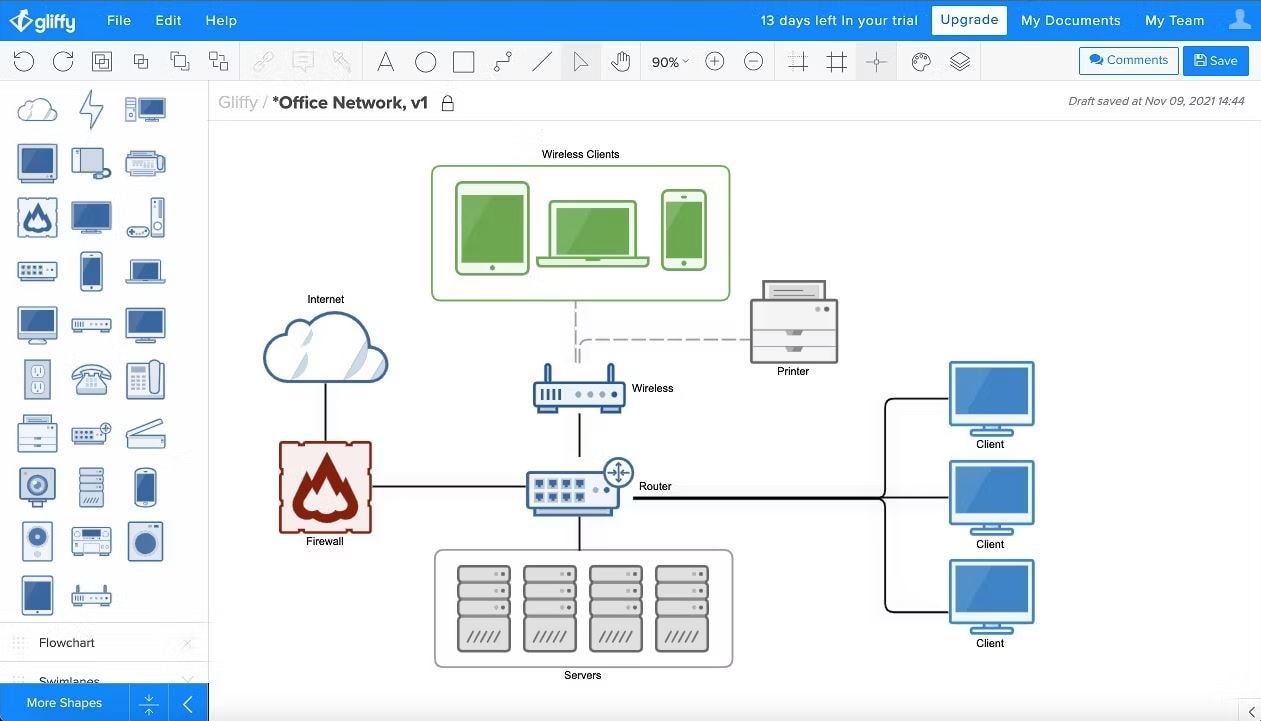
Confluence is a central hub for capturing organizational knowledge and maintaining documented processes. When paired with diagramming tools like Gliffy, it becomes a powerful platform for embedding process maps directly into pages.
Teams can collaborate, comment, and track live changes in real-time, making it easier to build and maintain standard operating procedures and visual documentation, all within the tools they already use.
Key features
- Embedded diagramming: Drag-and-drop flowcharts, BPMN, and org charts, all editable inside Confluence, ideal for visualizing a specific business process without context-switching.
- Layering, version history and reversal: Gliffy’s layer linking and draw.io’s collaborative cursors let you build clean, layered diagrams and roll back changes when needed.
- Atlassian integration: Connect to Jira issues, embed live charts, and sync content across Confluence spaces to keep cross-team documentation unified.
- Access control with inline feedback: Set permissions at page level, embed comments, and use notifications to align key stakeholders.
Best for
- Development and engineering teams. Visualize sprint workflows, pipeline flows, and system architecture without leaving Confluence.
- Operations and process leads. Build compliance-focused SOPs using plastic diagrams and track any updates across teams.
- Teams already using Jira/Confluence. Extend current collaboration tools with visual representations to support wider process improvement discussions.
Pricing
Gliffy Diagrams for Confluence and Jira are free for up to 10 users, and for 11-100 users it's $3.80/month per user for annual billing.
For more users, you need to contact the sales team for enterprise pricing.
8. Heflo
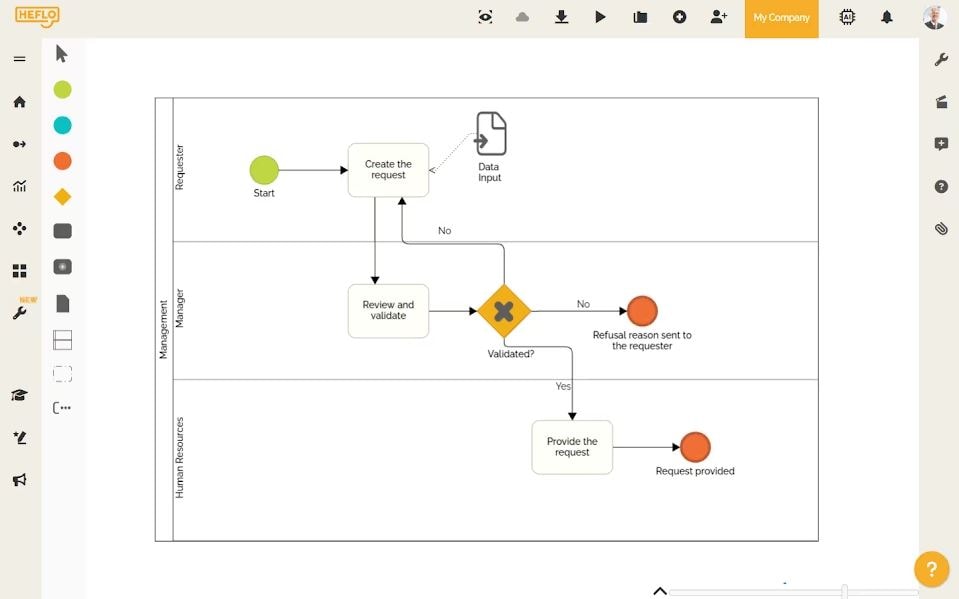
Heflo is a cloud-based BPMN 2.0 platform for mapping, automating, and monitoring end-to-end business processes. It’s tailored to visually model workflows, manage steps via forms and deadlines, and enable non-technical users to streamline workflows through minimal coding. With built-in documentation and process analytics, Heflo ensures every step is tracked and enhanced over time.
Key features
- No-code BPMN modeling: Design and document processes visually with forms, gateways, and roles without pestering your IT team.
- Automation and task delegation: Convert diagrams into executable flows, assign tasks, set deadlines, and trigger actions: no more repetitive tasks.
- Cloud-based versioning and dashboards: Real-time tracking of process performance, change logs, and reporting panels show what to refine.
- Collaboration and role management: Cloud API, Slack/Zapier integrations, and access control enable team contributions while preserving governance.
- SLA-backed reliability: Enterprise-grade uptime, data encryption, and backups give confidence in both compliance and availability.
Best for
- Process documentation and KPI tracking. Translate visual maps into working processes and track performance across departments.
- Non‑tech teams wanting automation. Launch simple workflows with forms and deadlines, without developer help.
- SMBs exploring formal BPM. Adopt low-code automation affordably before scaling with minimal change friction.
- Compliance‑aware organizations. Gain structured control over documentation, audit history, and task ownership.
Pricing
Heflo has Academic, Lite and Enterprise pricing plans, but prices are not publicly available and you need to contact support.
9. ADONIS
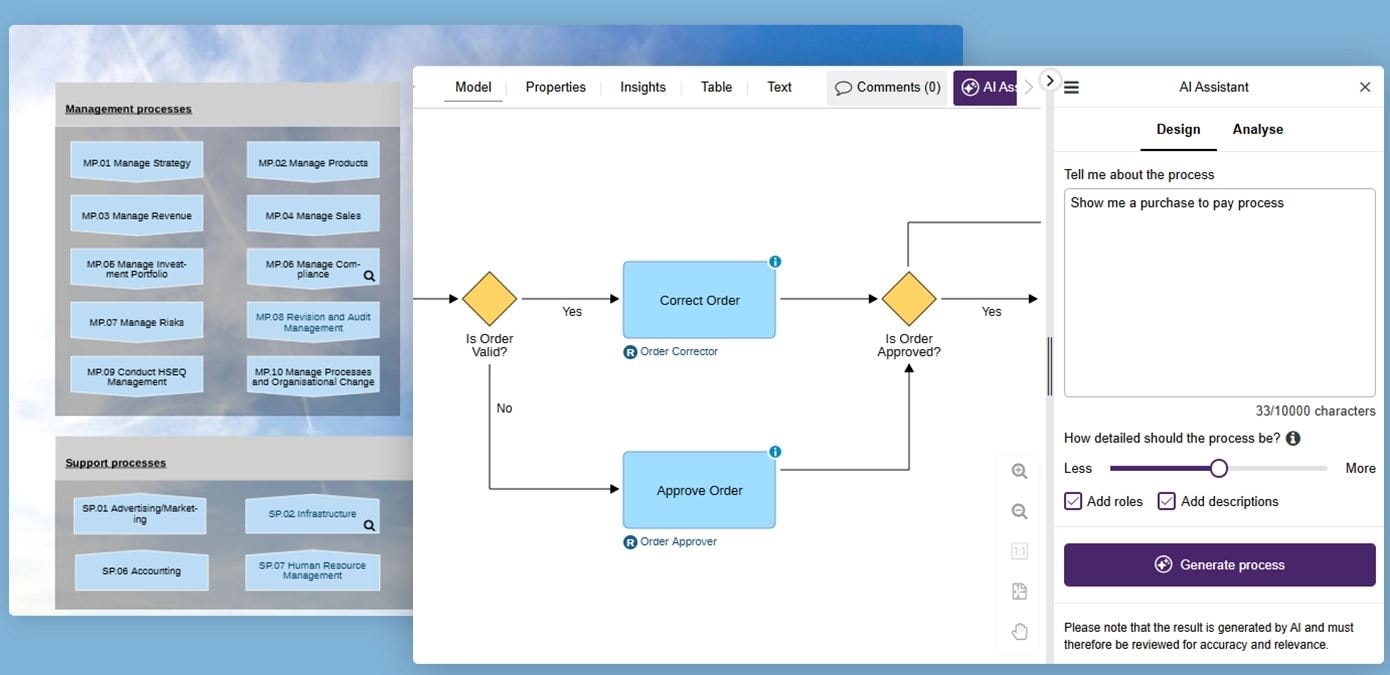
ADONIS is a BPMN-compliant process management and documentation tool that serves as a “digital twin” of your organization. With it, you can map, analyze, and automate your business processes in one cloud-based platform.
ADONIS excels at creating simple process documentation alongside complex process modeling, offering governance features that ensure consistency and clarity across teams.
Key features
- No-code flowchart and BPMN modeling: Quickly design workflows, form-based processes, and SOPs with built-in page templates.
- Process automation and task tracking features: Turn diagrams into live workflows, assign tasks with deadlines, monitor project milestones, and automate notifications.
- Role-based access control with version history: Set editing permissions, maintain a full audit trail to ensure secure and compliant documentation.
- Dashboards with analytics for process improvement: Visualize performance, identify bottlenecks, and adjust flows directly within the tool.
- Collaboration features and community resources: Share models, collect feedback from other team members, and access training modules and user forums.
Best for
- Compliance-focused organizations that need structured documentation, audit trails, and controlled access.
- Non-technical business users aiming to launch process automations without coding.
- Mid-to-large companies managing multiple process landscapes and preserving organizational knowledge.
Pricing
- Community Edition: Free, one seat.
- Starter: From €99/month, one seat with multi-user collaboration.
- Grow: €1154/month for five users and all the features.
- Individual: Custom pricing for all Grow featured and tailored business needs.
10. Bonita BPM
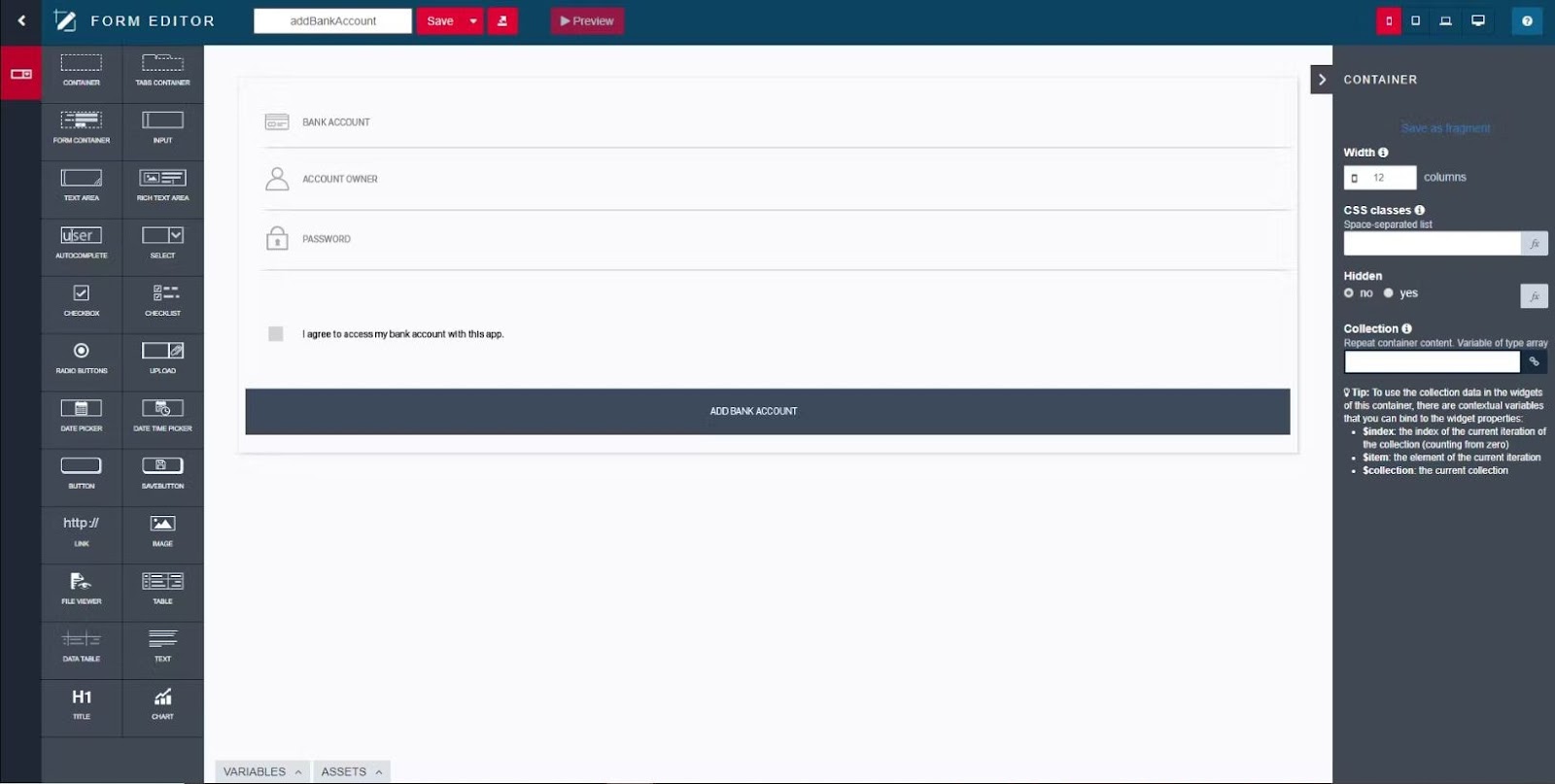
Bonita BPM (from Bonitasoft) is an open source, low-code platform focused on process automation, workflow orchestration, and application building. It blends visual modeling with powerful task automation and UI design tools, offering real-time tracking features that help you manage and improve business workflows at scale.
Key features
- BPMN-based process modeling: Build guided flows with forms and integrate front-end experiences, all in one.
- Task automation: Execute business logic with connectors, API hooks, and built-in triggers.
- Role-based access control and versioning: Define user permissions, maintain document versions and track changes across releases.
- Process monitoring with dashboards: Use built-in analytics to measure KPIs, detect bottlenecks, and align with project milestones.
- Collaboration features and expandability: Benefit from visual development, testing tools, and active community support.
Best for
- Developers and IT teams building bespoke process-driven applications with minimal coding.
- Operations leaders automating end-to-end customer or internal workflows.
- Enterprises needing extensive controls, especially with regulated access, auditing, and compliance.
- Scale-focused organizations seeking a platform that adapts from proof-of-concept to heavy production workflows.
Pricing
- Community Edition: Free and open source, ideal for Proofs of Concepts and small deployments with unlimited users.
- Access/Scale Editions (Enterprise): Custom subscription—adds professional support, clustering, failover, connectors, and enterprise-grade security. Pricing often starts around $40K/year.
Key features to look for in process documentation software
Were you hoping to just look up process documentation software in hopes of downloading one and starting to use it right away?
Not so fast: dozens of different tools, software and programs will pop up, all different from one another, each slightly better or worse match for your business processes.
First you need to determine what the key features of a right process documentation software are, and what it means for your team members, new employees and everyone's workload.
Here’s a breakdown of the universal must-haves and why they matter:
- Automated capture capabilities. Tools with auto-capture save hours by recording your screen actions and turning them into step-by-step guides.
- Collaboration tools. Team members need to be able to contribute, edit, and comment on documents together to avoid miscommunication and keeps everyone on the same page.
- Version control. You need to be able to keep track of all changes, when they were made and by whom: key for compliance, process improvement, and avoiding outdated documentation.
- Template libraries. Why build from scratch each time? Pre-built templates for SOPs, onboarding checklists, and workflows can get you started faster and maintain consistency across teams and departments.
- Integration capabilities. Your current project management tools, communication platforms and file storage systems need to let the new tool fit snugly and embed processes where your team already works. Tool fatigue sounds made up, until it happens to you.
- Compliance features. Access controls, audit trails, and documentation standards help meet industry compliance requirements and maintain data security.
- Analytics and reporting. Analytics give you insights into how (and if) your process documents are being used. You can identify outdated content, track progress and find opportunities to refine business processes in no time.
MagicHow: the ideal process documentation companion
When it comes to choosing the right tool for documenting your business processes, there’s no shortage of options.
However, few deliver the simplicity, power, and flexibility of MagicHow.
Onboarding new employees, creating SOPs, capturing complex technical workflows: you name it, and MagicHow will simplify the process from recording to sharing.
The automated step-by-step capture, visual editing tools, and handy export options make it ideal for teams of any size and industry that want to record business processes quickly and distribute the docs with ease.
While most of the other tools require manual input or have steep learning curves, MagicHow lets you focus on what matters: making your process documentation clear, consistent, and accessible for everyone. With version control, integrations, and a generous free plan, it's built to scale with your team as you grow.
Try MagicHow for free today and start turning your workflows into powerful visual guides!


